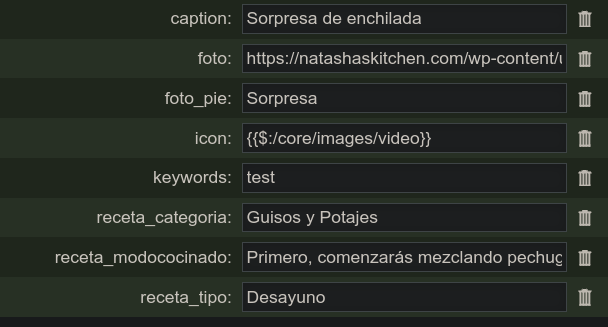Hello everyone.
I usually create the most common tiddlers using a button and an associated template, that works perfectly for me.
The fact is that I am trying to make a form for cooking recipes, and probably for other things that require entering data that I may have in lists, but I can’t get it to work.
The form is this:
Nombre de la receta:
<$edit-text
tiddler='$:/temp/modelo/recetas/NuevaReceta'
field=receta_nombre
class='recipesearchbar'
/>
Tipo de receta:
<$select tiddler='$:/temp/modelo/recetas/NuevaReceta' field='receta_tipo' tooltip='Cambia el tipo de receta'>
<option value=''>-</option>
<option value='Acompañamiento'>Acompañamiento</option>
<option value='Cena'>Cena</option>
<option value='Desayuno'>Desayuno</option>
<option value='Entrante'>Entrante</option>
<option value='Merienda'>Postre</option>
<option value='Plato principal'>Plato principal</option>
<option value='Postre'>Postre</option>
<option value='Otros'>Otros</option>
</$select>
Categoría:
<$select tiddler='$:/temp/modelo/recetas/NuevaReceta' field='receta_categoria' tooltip='Elige la categoría de la receta'>
<option value=''>-</option>
<option value='Aperitivos y tapas'>Aperitivos y tapas</option>
<option value='Arroces y cereales'>Arroces y cereales</option>
<option value='Aves y caza'>Aves y caza</option>
<option value='Carne'>Carne</option>
<option value='Consejos de cocina'>Consejos de cocina</option>
<option value='Cócteles y bebidas'>Cócteles y bebidas</option>
<option value='Ensaladas'>Ensaladas</option>
<option value='Guisos y Potajes'>Guisos y Potajes</option>
<option value='Huevos y lácteos'>Huevos y lácteos</option>
<option value='Legumbres'>Legumbres</option>
<option value='Mariscos'>Mariscos</option>
<option value='Pan y bollería'>Pan y bollería</option>
<option value='Pasta'>Pasta</option>
<option value='Pescado'>Pescado</option>
<option value='Postres'>Postres</option>
<option value='Salsas'>Salsas</option>
<option value='Sopas y cremas'>Sopas y cremas</option>
<option value='Verduras'>Verduras</option>
</$select>
Foto:
<$edit-text
tiddler='$:/temp/modelo/recetas/NuevaReceta'
field=foto
class='recipesearchbar'
placeholder='Introduce la foto de la receta'
tag=textarea
/>
Pie de foto:
<$edit-text
tiddler='$:/temp/modelo/recetas/NuevaReceta'
field=foto_pie
class='recipesearchbar'
placeholder='Introduce el texto para el pie de la foto'
tag=textarea
/>
Keywords:
<$edit-text
tiddler='$:/temp/modelo/recetas/NuevaReceta'
field=keywords
class='recipesearchbar'
placeholder='Introduce las palabras clave para la receta'
tag=textarea
/>
<$button>
<$action-createtiddler
$basetitle={{$:/temp/modelo/recetas/NuevaReceta!!receta_nombre}}
tags='Recetas'
icon='$:/images/fa5/solid/utensils'
receta_tipo={{$:/temp/modelo/recetas/NuevaReceta!!receta_tipo}}
receta_categoria={{$:/temp/modelo/recetas/NuevaReceta!!receta_categoria}}
receta_modococinado={{$:/temp/modelo/recetas/NuevaReceta!!receta_modococinado}}
foto={{$:/temp/modelo/recetas/NuevaReceta!!foto}}
foto_pie={{$:/temp/modelo/recetas/NuevaReceta!!foto_pie}}
keywords={{$:/temp/modelo/recetas/NuevaReceta!!keywords}}
caption={{$:/temp/modelo/recetas/NuevaReceta!!caption}}
/>
<$action-setfield
$tiddler='$:/temp/modelo/recetas/NuevaReceta'
receta_nombre=''
receta_tipo=''
receta_categoria=''
receta_modococinado=''
foto=''
foto_pie=''
keywords=''
caption=''
tags=''
/>
Añade receta
</$button>
And the model I want for the recipes is this:
\define createNewItem()
<$action-sendmessage
$message="tm-new-tiddler"
title=<<unusedtitle """New $(new-item-title)$""">>
tags="[[$(currentTiddler)$]]"
foto="$:/plugins/kookma/thinkup/images/mr_avatar"
foto_pie="Nombre de la foto"
caption="nombre de la receta"
text=<<content>>
keywords=""
receta_categoria=""
receta_modococinado=""
receta_tipo=""
/>
\end
\define content()
<table class="table-borderless source">
<tr><td>{{$:/plugins/timit/iconos/knife-fork-fill}}</td><td>{{!!receta_tipo}}</td><td>{{!!receta_modococinado}}</td><td>{{!!receta_categoria}}</td></tr>
</table>
: <<.lorem>>
<$macrocall $name=image-pretty img={{!!foto}} align="right" caption={{!!foto_pie}} tooltip={{!!foto_pie}} alt=""/>
;Ingredientes
: """
<<.lorem>>
"""
;Preparación
"""<p>
#<<.lorem>>
</p>"""
;Consejos
: """
<<.lorem>>
"""
\end
But I can’t get them to work. I took the form model from a cooking wiki a long time ago but I don’t understand how it works. I have tried several combinations but the only thing I get is that a tiddler is generated with the name of the recipe and the fields filled with the data entered in the form, but the design of the recipe does not appear…
I have tried the template by putting it in a tiddler called: $:/temp/model/recipes/NuevaReceta or importing it but it doesn’t work for me.
Maybe some of you have dealt with a similar problem or can tell me how to correctly connect those two tiddlers.
Thank you so much.
 The entries of the different values of the cooking recipes are stored in a temporary tiddler, but in the
The entries of the different values of the cooking recipes are stored in a temporary tiddler, but in the