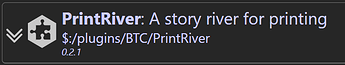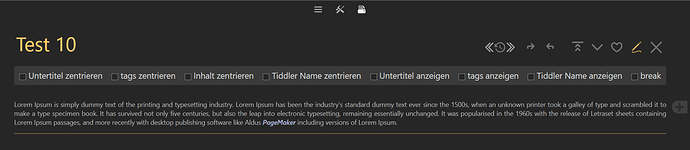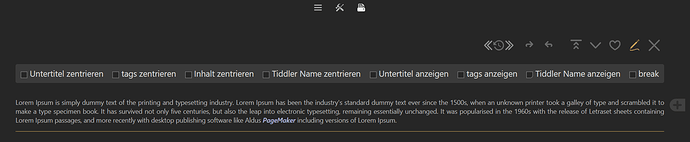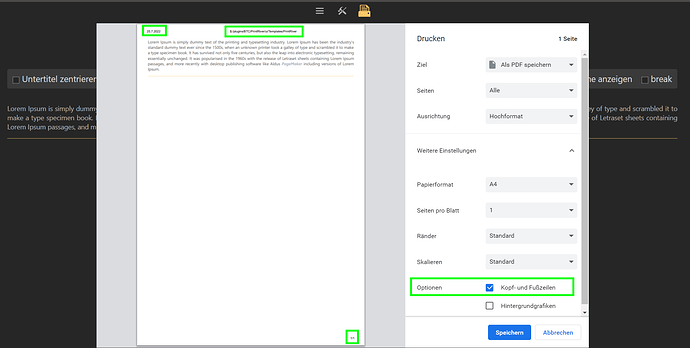Hello @BurningTreeC,
I guess, you did this plugin:
It looks like that the “setting” of the checkboxes not readout, then the printwindow opens:
eg: I set the defaut in “$:/plugins/BTC/PrintRiver/ui/Buttons/print-title” to “no”
\define get-tiddler() $:/state/PrintRiver/print-title/$(currentTiddler)$
<$checkbox tiddler=<<get-tiddler>> field="text" checked="yes" unchecked="no" default="no">
Tiddler Name anzeigen
</$checkbox>
The title will be still shown:
If I check and uncheck “Tiddler Name anzeigen” again, than it is ok.
How can that be fixed?
In the print window there is the option to show header and footer.
Is there a way to change the header default “$:/plugins/BTC/PrintRiver/ui/Templates/PrintRiver” to use the Tiddler name / Caption, when this option is checked?
Thanks for feedback
Stefan