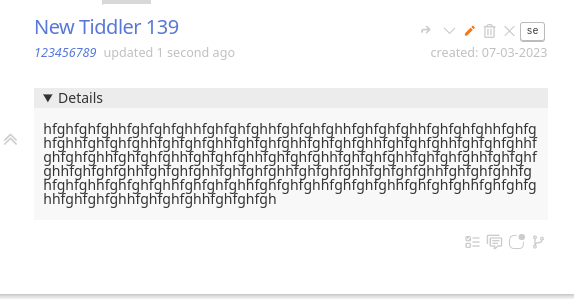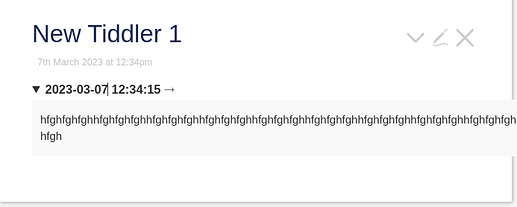This is cool. Or I think it is. Recently Eric Shulman gave me some ways to improve functioning for details elements. Then today Eric gave me a way to add multiple details elements with custom preset titles, based on the current tiddler title, all in one click. Instead of creating data tiddlers with fields, for example for contact data, one could add sliders instead. So I took what Eric gave me and added some features, and packaged it as a macro with customizable editor toolbar buttons.
Play with it here, especially the last item in the Usage slider, and tell me what you think.