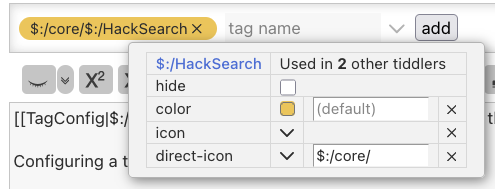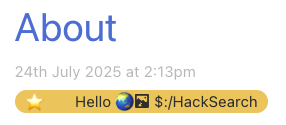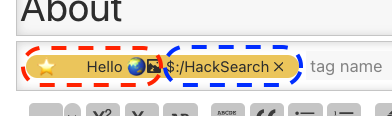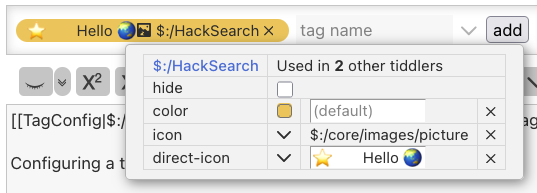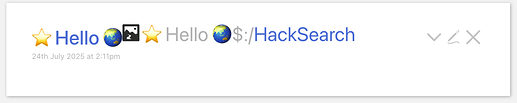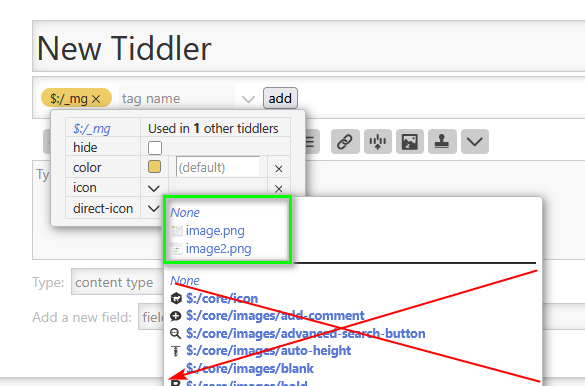Ha! - @Scott_Sauyet 's thing with escapecss made me chuckle; I had really repined over not being able to solve the “quotes issue” and had given up… and here comes Scott to save the day.
Frankly, it’s pretty darn good now! But here are some nitpicks that I’m not 100% satisfied with but I’m not sure I’ll do anything about them:
- it is not obvious that the user should click on the “swatch” color-picker button but hopefully the line-up with the other clickable things is a clue.
- I had to tweak the position of the dropdowns, not only for the only dropdown I created, i.e the direct-icon dropdown but also for the other. Hopefully they look the same across browsers.
- The “direct-icon” dropdown only sometimes retracts when clicking on the dropdown (intending to mark+copy an icon) - anyone else noticing this?
- To have the color and icon dropdowns retract when I open the direct-icon dropdown, I was surprised to have to explicitly define actions to delete their state tiddlers.
…these last three bullets make me wonder if it would make sense for the core to feature a public list-picker macro? It seems the core has a few separate implementations and users need to define their own. That’s why I cheated with the direct-icon dropdown! - ideally I’d call some “picker macro” specifying if it should be a vertical list (like tag dropdowns) or horizontal (like the color-picker) and what field the selection should end up in, and what tiddler to fetch the populating data from (I was surprised to find the color-picker containing a hard coded list of colors).
Thoughts on this - anyone/everyone?
Thanks!