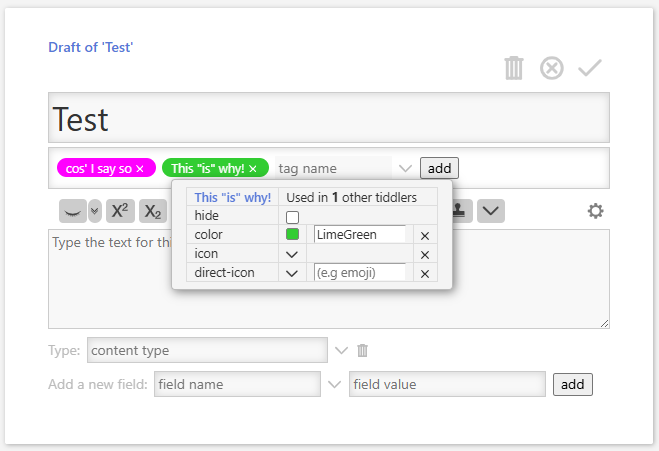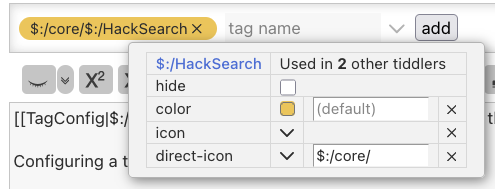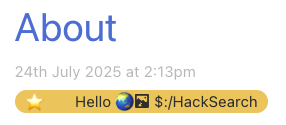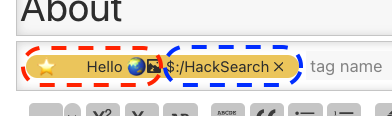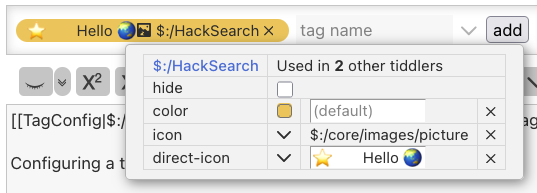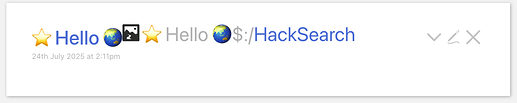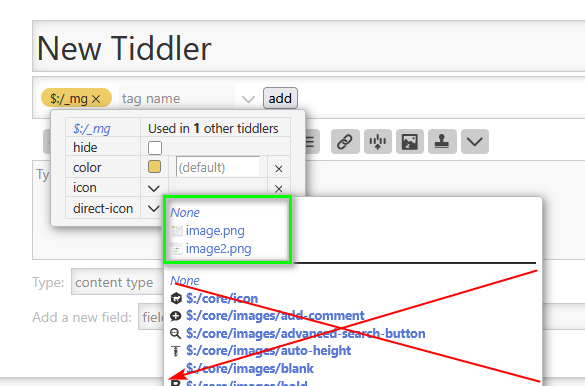Thank you everyone for feedback! - I’m working on implementing a lot of it accordingly.
@pmario - that’s certainly flattering compliments!  and thanks for valuable feedback!
and thanks for valuable feedback!
ok, ok, ok… I’m buckling under the group pressure.
code-body: yes
sure
license
I don’t think I’ve ever used a license because I figure people are free to do with it as they wish… but I admit it would suck if someone somehow copied it and then he/she put a license on it that somehow blocks my let-go intention. Is that a risk, even when I created it previously?
brittle … core-plugin …
I would love for the functionality of several of my plugins to be in core plugins but, apropos the brittleness, I think seveal of my plugins can merely be seen as proofs of concepts because there’s no chance they live up to the official TW coding standards. In my plugins I try to avoid touching core shadows so I use methods to circumvent this that often rely on a lot of css hacky trickery. For example…
…in this plugin, I try to keep the plugin small and the code simple, so I reuse the color-picker macro via \import $:/TagManager… but to “exchange” the color-picker buttons “palette image” for the “color swatch”, I’m hiding the image and adding a css :before element colored with {{!!color}}.
That’s just one of several examples in this plugin. So, while usable, it’s a PoC.
The adding of hidden in the color field is another hack, but maybe I can improve this with your ideas.
Would you consider to give your “settings” it’s own “higher level” tab in the settings,
Yeah…positioning plugin settings is always a bit of a problem; If I understand you right, you propose a tab Controlpanel > Settings > TWaddle - yeah, I guess I have enough of public plugins for it to be justified. But a consequence is that users need to either know which plugins are TWaddle-plugins or they need to search around. (Side note: There should be a separate and native tag under Settings that lists all settings that the user has modified + the ones he wants immediate access to. That’s one reason for this gh proposal)
Again, thank you, everyone.
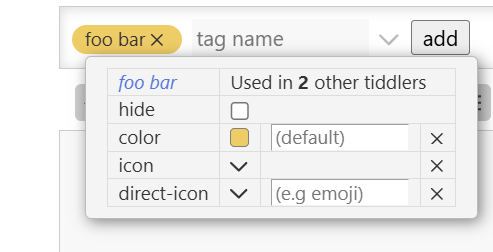
 Thanks Scott!
Thanks Scott!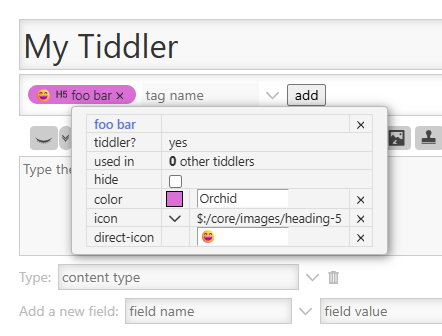
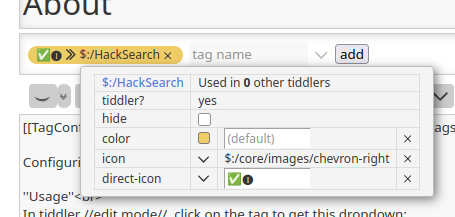
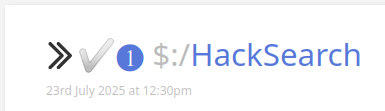
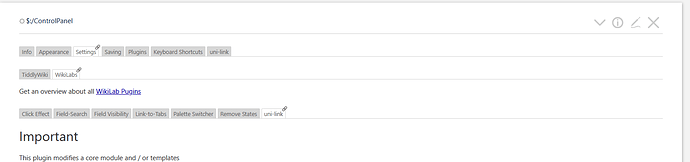
 and thanks for valuable feedback!
and thanks for valuable feedback!