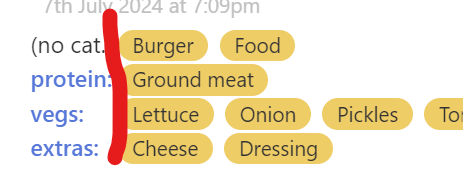Long in the wanting, the TWaddler presents…
tag-categories ~ display the tags in categories
You can control the way the tags are presented via the settings.
Note that all tags are still just tags in the regular tags field and no shadow tids have been modified.
For full fledged categorization also in the editmode tag-picker dropdown you need TW version 5.3.5 or higher.

The only previous solution I’ve seen for this is @inmysocks GenTags, also worth checking out.