I obviously wasn’t reading very well - my bad! I glanced at it, saw two similar lists, and assumed you had one section displaying only missing tiddlers and another showing all the extant tiddlers with keywords.
I’m using Firefox, and I’m pretty sure it’s just conflicting with my local CSS: the whole field shows in my pesonal wiki, but it looks great everywhere else. Not your fault!
(Edit: on further investigation, it looks like maybe the stylesheet just isn’t getting applied?)
I use dictionary tiddlers if I’m building them myself, but $action-setfield $index="" or $edit-text index="" will default to JSON structure if you haven’t already set the type of the target tiddler, so I often use them the same way I’d use a field for “behind the scenes” data storage.
Mostly, that I have 637 of them already, and my untested and perhaps erroneous assumption is that this is not helping with my wiki’s efficiency. If nothing else, it makes the field name hint dropdown ungodly long.
I realize that number does not sound like someone who cares about limiting the number of fields. I am trying to cut back. 


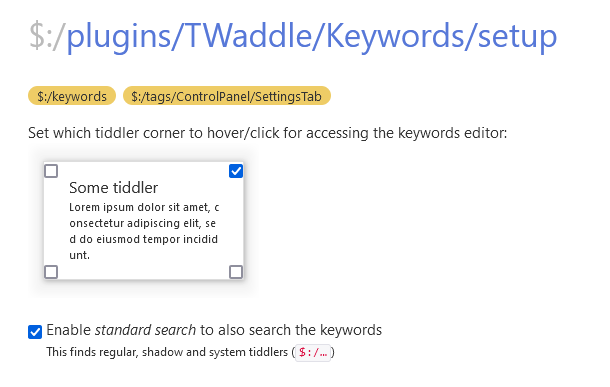



 ), and I want not to modify them-- because I want the modification date to remain unchanged, and want to keep the import process streamlined to recognize duplicates, and also because they’re a kind of archive of what the students submitted… BUT suppose a student used the title “existantial dillema”, or I want to specify a synonym that’s not in their text, etc.
), and I want not to modify them-- because I want the modification date to remain unchanged, and want to keep the import process streamlined to recognize duplicates, and also because they’re a kind of archive of what the students submitted… BUT suppose a student used the title “existantial dillema”, or I want to specify a synonym that’s not in their text, etc.