Just a little tidbit to solve a recurring annoyance for me, i.e to quickly create one more tiddler for same topic that I’m reading - i.e using the same tag:
https://add-sibling.tiddlyhost.com/
It gives this little button:
which creates a new tiddler in editmode with that same tag.
Those who need it, need it. The Nobel Prize committee can look elsewhere.
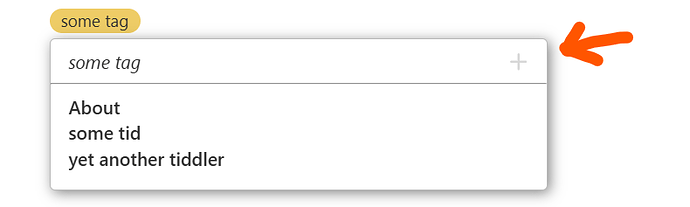
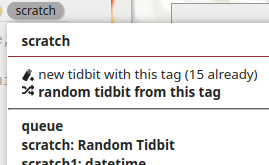
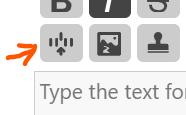
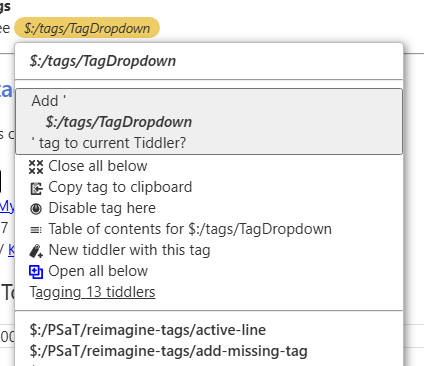
 (see
(see