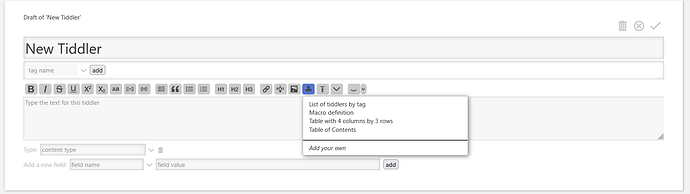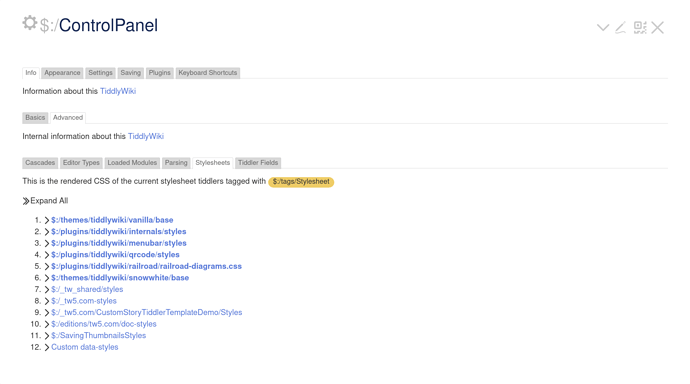I use the “Insert a preconceived snippet of text” editor button almost all the time. Since I added a lot of snippets the pop-up of snippets to choose from is long.
After updating to 5.3.3 it only shows the top 5 entries and it won’t scroll UNLESS I put the cursor in the text field and press enter quite a bit until I get enough blank lines, and only then will the snippets selection expand for as long as the text field is lengthened. After choosing the snippet, then I have to delete all the blank lines in the text field.
If I run into a problem after updating, I have found that I can go find the particular system or shadow tiddler which is responsible in my last backup before updating and replace the updated version with it and the problem is solved.
But for this problem I don’t know which system tiddler I’m looking for.
Grateful for your help.