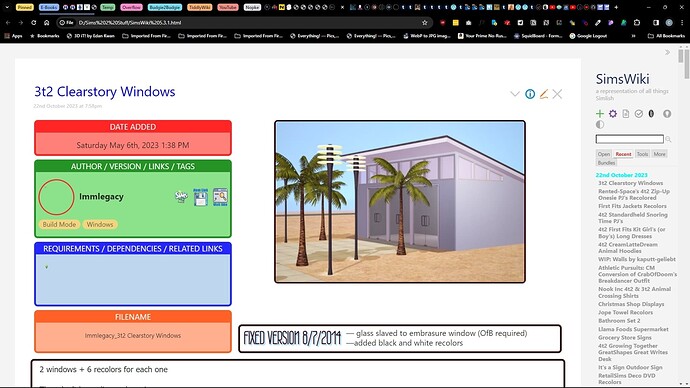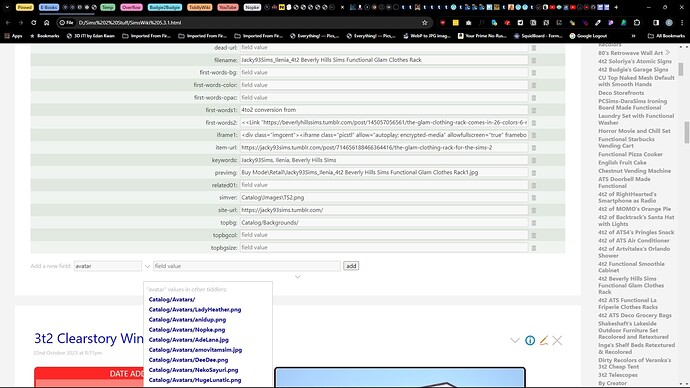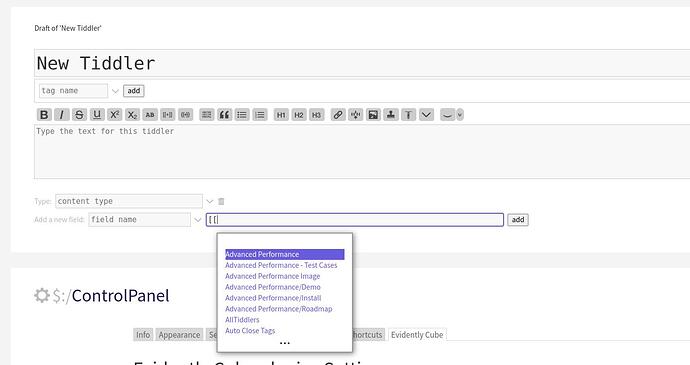Is there any way to (pre)set a Field’s value so that when I select the field from the Field Name drop-down, the value will automatically appear in the Field Value field?
I know it’s possible to do for newly-created Tiddlers, as I already have a template Tiddler in this wiki that I use for new entries, with this field present and already populated, but I’d really like to be able to add the field into existing Tiddlers that were created earlier, before I started using the field.
It would be a great time-saver for me to have the value automatically show up so that I don’t have to type it each time. It’s a file path Catalog/Avatars/, and while it doesn’t seem THAT long, I have about 600 Tiddlers that possibly will need to have the field added… Plus, the method (if one does exist) would come in quite handy in the future with other wikis.