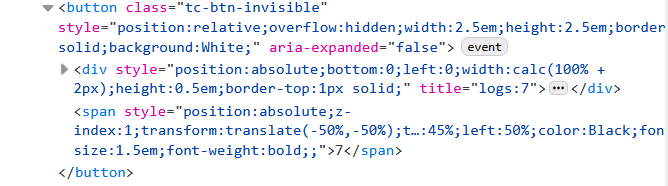First, you should note that “dragging the export button” doesn’t actually import “all tiddlers”… it doesn’t include any “system” tiddlers (i.e., tiddlers starting with “$:/”), which omits many $:/config/TiddlyTools/... tiddlers that control the behavior of lots of different things.
Second, did you do a save-and-reload? If you didn’t, then the performance difference is likely due to the time-related features set up by a “StartupAction” tiddler, TiddlyTools/Time/Ticker, which is processed once-per-second using an interrupt-driven interval timeout and does the following actions:
-
write a TWCore system timestamp to $:/temp/time/ticker to trigger TiddlyTools/Time/Clocks display updates.
-
Because this changes the value of a stored tiddler, it broadcasts a TWCore “refresh” event to all rendered widgets, but that should only update elements that are dependent upon either the value contained in $:/temp/time/ticker or directly use the results of a <<now ...>> macro.
-
Note that, if the TiddlyTools/Time/Ticker interrupts are NOT occuring, the TiddlyTools/Time/Clocks display still updates whenever the TWCore broadcasts a refresh event triggered by other interactions such as opening/closing a tiddler which changes the $:/Story tiddler contents, or showing/hiding a popup which creates/deletes a $:/state/popup/... tiddler.
-
invoke <<alarms_tick>> in TiddlyTools/Time/Alarms to trigger alarm processing when an scheduled alarm time is reached
-
invoke <<autosaver_tick>> in TiddlyTools/Time/AutoSaver to trigger autosave processing when the autosaver countdown reaches 00:00:00
-
invokes <countdown_tick>> to trigger TiddlyTools/Time/CountDown display updates and countdown processing when a countdown timer reaches 00:00:00
Third, TiddlyTools uses some images that are stored externally (using _canonical_uri references). For example, the default “fishtank” page background image is externalized. I’m certain that your test didn’t include these external images, so the browser didn’t need to render them.
On the other hand… if you DID do a save-and-reload but don’t observe the “poor” performance, then further investigation is needed to determine what is creating the additional processing overhead.
-e