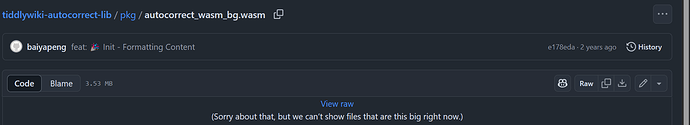Use prettier to format tiddler in tiddlywiki, which currently supports markdown
Interesting! I interpret the video to, at first, show the pretty styling and that this is disabled when the button is clicked so that the text goes back to normal sparse editor text format.
Questions:
- Is the text editable when in pretty mode?
- How does the pretty mode differ from the actual output?
- I note the “one two three” is spread out, why is that?
Thanks!
Maybe this link will help, prettier is more for formatting text, the video is just a simple demonstration.
tiddlywiki-prettier will first read the text being edited and then replace it with the formatted text. That’s all
Prettier modifies your text to correct formatting such as indentation, such as replacing 2 tab characters with one where appropriate. In this particular case the support is for the Markdown syntax so far.
If you often write tables, automatic table alignment may be helpful to you
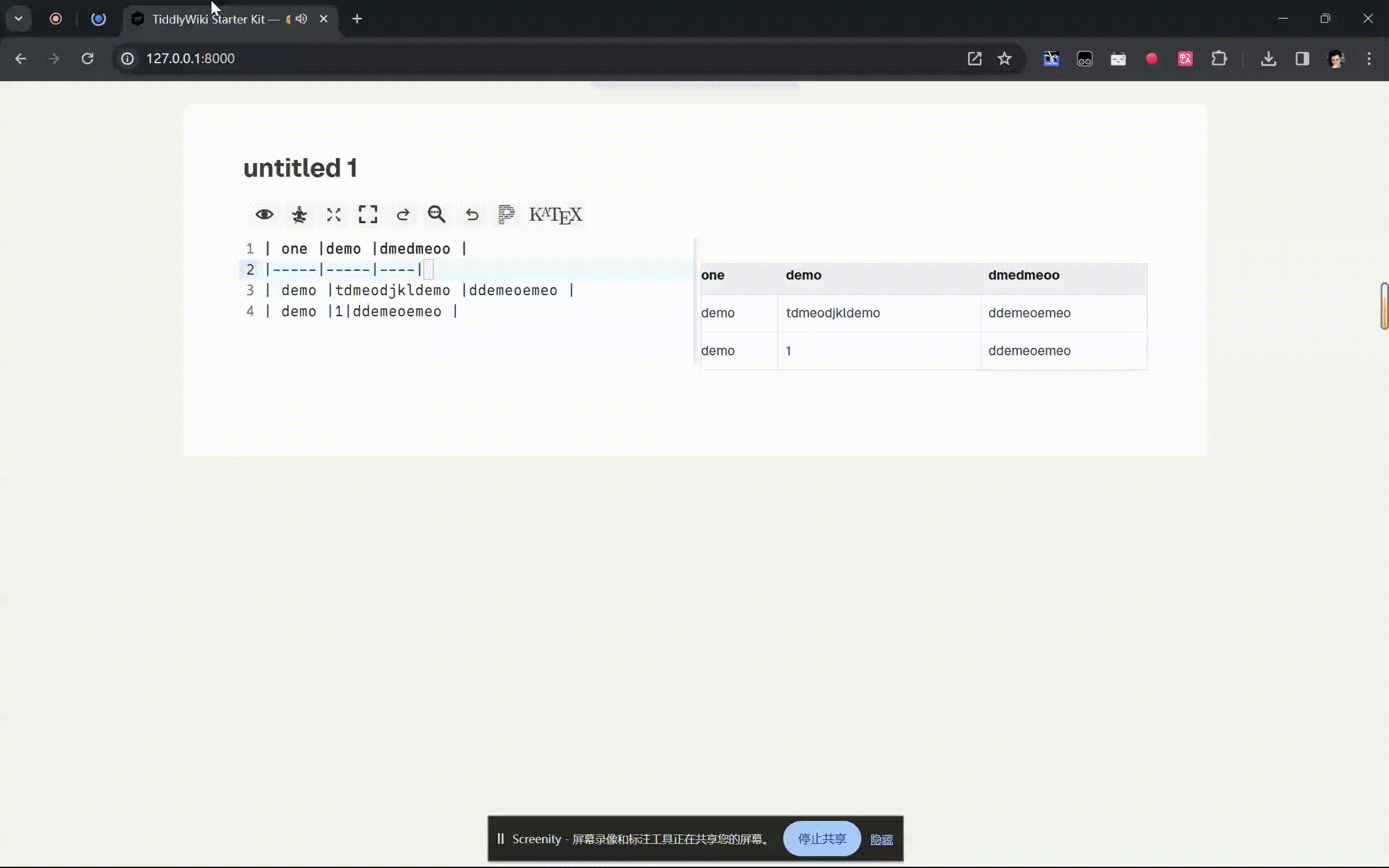
Looks very nice! I installed it to try it out but there appears no “P” button so I conclude that it requires an installed Markdown plugin i.e it is not merely enough that I type in markdown. (…and, in turn the Markdown plugins seems to requires the CodeMirror plugin so this all got rather big).
The concept would be really useful in TW so I guess I can only hope we’ll one day have something like it for WikiText.
Thanks for sharing @oeyoews
Yes, it only supports formatted markdown text, but it does not rely on any plugins. The reason why you cannot see the button icon is that it is presented based on the tiddler type
Just to clarify, the markdown plugin does not depend on any plugin, the codemirror plugin is used for editing, markdown is responsible for parsing text, they exist independently
Actually, the initial target library for format plugin wasn’t Prettier, but autocorrect. However, at that time, I couldn’t find the correct way to use WASM.
Today, I saw an example for obsidian-autocorrect in the repository, so I created a corresponding plugin for TiddlyWiki. and everything worked smoothly.
The only issue was the autocorrect wasm library file size(after packaging), it reached 4.7MB. Because of this, I only integrated it into tiddlywiki-app and created a separate autocorrect-wrapper for TiddlyWiki (without the autocorrect WASM lib).