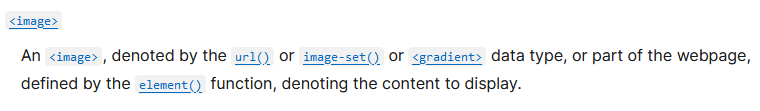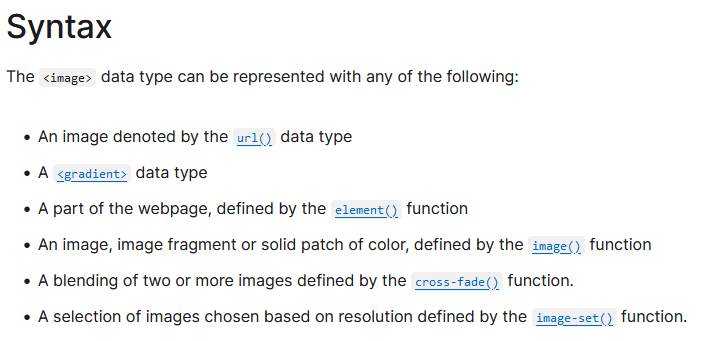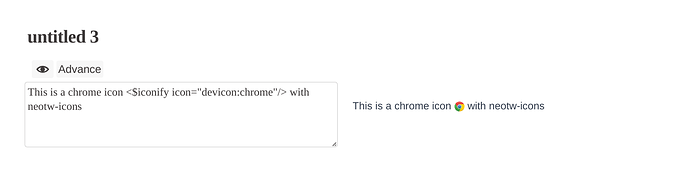With CSS we can use the content property to place text before or after what is displayed in a html tag.
<style>
[data-browser="Chrome"]::after {
content: " ⚽";
/* CSS styles here */
}
</style>
<div data-browser="Chrome" >
Something
</div>
- This will place the ball icon after any html element that has an attribute “data-browser” with the value “Chrome”.
- This works fine but I would prefer to use an “on brand” chrome icon such as an SVG and there is not such a symbol in Unicode.
Is there a way to insert an image here using the content property that will work within tiddlywiki?