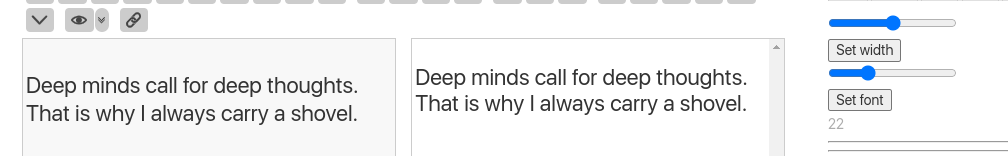This is not uncommon now …
A: Do you know if there is a way to enlarge the text on this?
B: FYI on Desktop … “Ctrl +” = larger; “Ctrl -” = smaller; “Ctrl 0” = normal size.
A: Thank you, but I don’t have a computer I’m just using my phone
B: It is more difficult on phone!
A:
LOL yes!
How can we aid PHONE-ONLY users?
TT