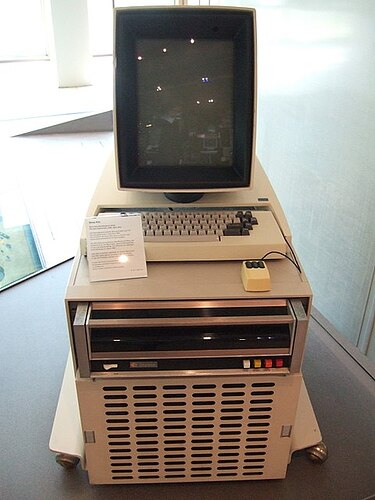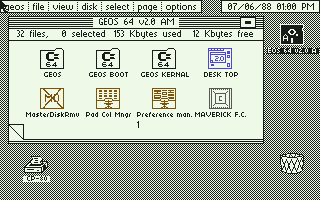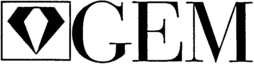Surely this is simply window management?. In windows 11 there are quick ways to put any window on screen into a landscape or portrait shape. In this case the choice is is the window portrait or landscape or not.
With my two 27" monitors they are already by force of gravity arranged relative to each other in a landscape relationship. I can make a window portrait but it is limited in height. I imagine on the Table Top screen you could change sides however then you have problems looking at the landscape oriented items.
Clearly the ultimate solution is Sh-t loads of screen real estate.
Actually, as a “lapsed” photographic enthusiast the hardest part is getting a camera to take what you saw because cameras have their own “processing logic” that differs from your minds representation of what you saw. First there is the color caste and there is a lot more. Ever taken a photo of a “large” moon to find in the picture is a small moon?
I would urge someone in need of more screen space to investigate finding unwanted tvs (with input) and monitors. With the right cable or adaptor most format connectors can be adapted to view video. Just consider a Dumb TV or a Smart TV no longer smart or a TV that no longer receives broadcasts. In some suburbs these are found on the footpath. Sometimes loss of audio is enough for someone to “toss” an otherwise good screen.