Open Excel and enter some text in a row across two or three columns. Then, copy the cells by selecting them and pressing Ctrl+C. Go to TiddlyWiki, create a new tiddler, and paste the content using Ctrl+V. [NOTE: This will paste an image into TiddlyWiki]. You will see a red screen of death (RSOD). Have you experienced this issue? Is this a bug, or am I doing something wrong?
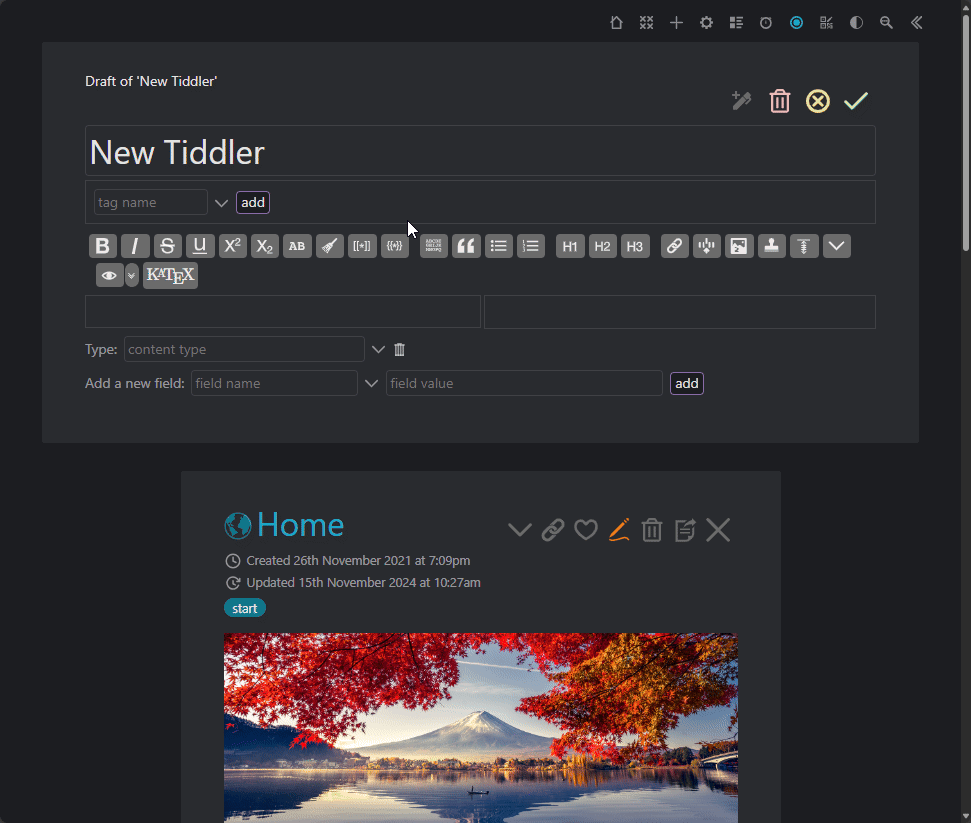
Revised:
- The issue is with plugins — docs for plugins by tobibeer
- It does not matter what kind of image you paste, a png, or a copy of Excell cells.