Seems I’ve been working a lot on text parsing recently… I’m working on a survey template that uses sections marked with ! prefixes to organize questions.
While I can successfully identify and display the section headers, I’m having trouble capturing the content between these section markers within the reveal widget.
Here’s the relevant part of the code that’s not working as expected:
<$reveal type="nomatch" state=<<section-state>> text="hidden" default="">
<div class="section-content">
<$list filter="[<currentTiddler>get[survey-text]split[
]!prefix[!]] :filter[<currentTiddler>get[survey-text]split[
]prefix[!]first<firstLine>last[]removesuffix<currentBlock>]" variable="question">
<!-- Survey item content here -->
</$list>
</div>
</$reveal>
When I use similar filtering logic outside the reveal widget for debugging, it works correctly:
<!-- Debug code that works -->
<$vars currentSection="">
<$list filter="[<currentTiddler>get[survey-text]split[
]]" variable="line">
<$list filter="[<line>prefix[!]]" variable="newSection">
<div class="debug-section-start">
New Section: <$text text={{{ [<newSection>removeprefix[!]trim[]] }}}/>
</div>
<$action-setfield _currentSection=<<newSection>>/>
</$list>
<$list filter="[<line>!prefix[!]!is[blank]]" variable="content">
<div class="debug-content-line">
Content for section <$text text={{{ [<_currentSection>removeprefix[!]trim[]] }}}/>:
• <$text text=<<content>>/>
</div>
</$list>
</$list>
</div>
I’ve tried several approaches:
- Using state variables to store section content
- Creating a separate macro for content processing
- Modifying the filter chains
But, while the reveal state works for the section headers, I cannot render the desired content as nested inside it. I suspect it might be related to the filter context within the reveal widget? Toying with it the last few days, I haven’t been able to budge it.
Sample input text:
!test
Question 1
Question 2
!another section
Question 3
a description
Question 4
Any takers?
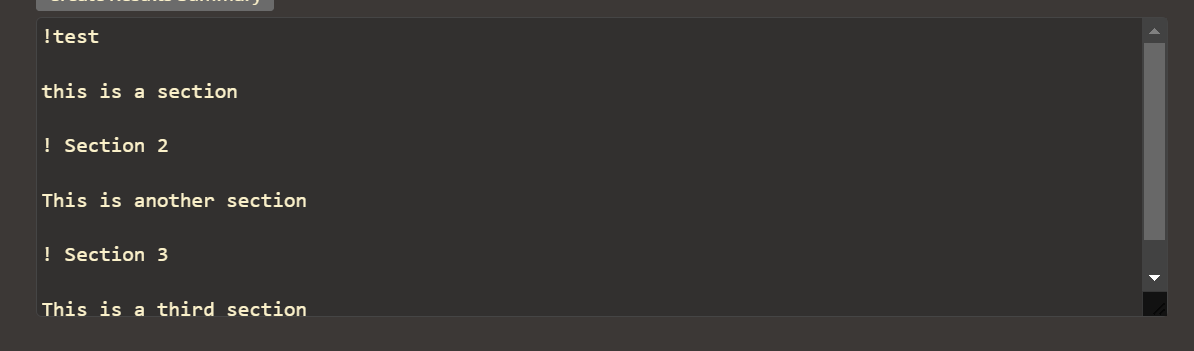
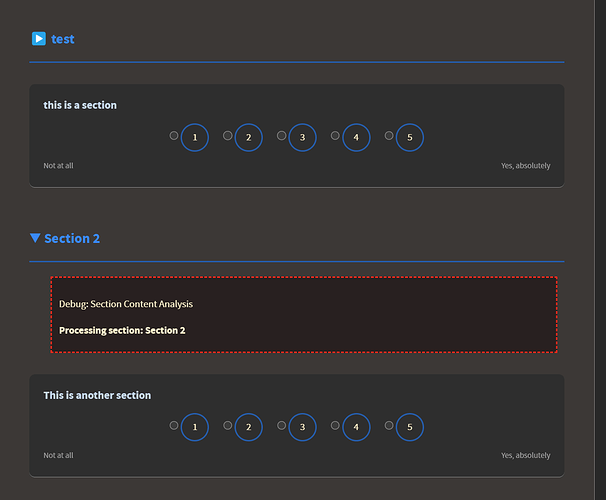
 )
) lawl, brainfart, silly me.
lawl, brainfart, silly me.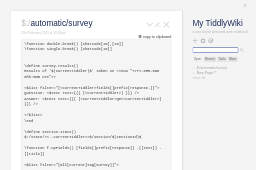
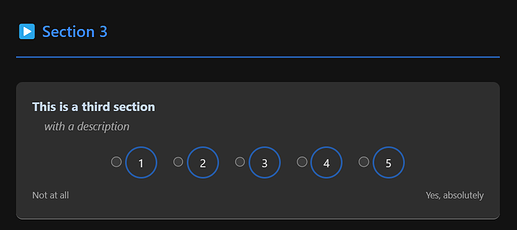
 Thank you,
Thank you,