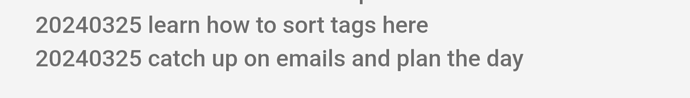Ah, I see now why this has rarely presented an issue to me. As soon as I find a reoccurring item I handle it differently, for example when done, date stamp it done. For a daily/weekly monthly etc… items in the “last done” is less Greater than “period” display it again…
- This also allows the review period to be changed without visiting the tiddler, list all from last week, but also the week before. One date is maintained, the last, and there is no need to manufacture a next date.
- This allows you to review items using a sliding window, look a week ahead, a moth ahead a year ahead, all based one the on and same date field, and without touching the individual tiddlers, unless I actually touch them.
- If I really do have reoccurring information that is different every time, I tend to log it into date stamped data tiddler or “log”, and I do have my daily journal which is a good place to put such history.
In rare case such as a daily journal, I do create a new tiddler, with a new date title, but it is also displayed using a separate view template, and only if I add unique notes or checkoff a regular item does it update a field.
- Its usually only created if I do something in a wiki.
- I have some other tricks I use in other special cases, but I rarely, if ever do I have an issue with uniquifying a title.
@nav @hoopyfrood the above in this reply shows how powerfully we can use dates, and more so if independent from the title in tiddler fields.