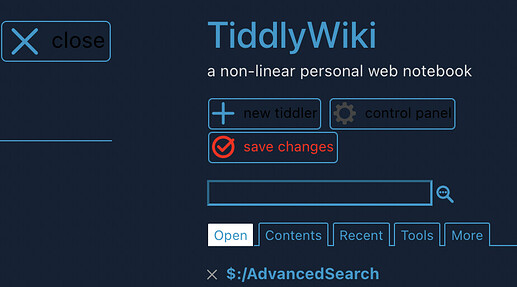Hello all
After reading @telmiger post on color palettes, I set off on a quest to update my custom palette inspired by the night theme on Bobulate.
I think I’m finally finished, but how would I know if my palette contains all of the necessary values? I would also be interested if someone has managed to create a tiddler that performs some sort of validation on a palette.
BobulateNight.json (3.6 KB)
CustomStyleBobulate.json (395 Bytes)
Edit: I should also note this looks best with the Vanilla theme