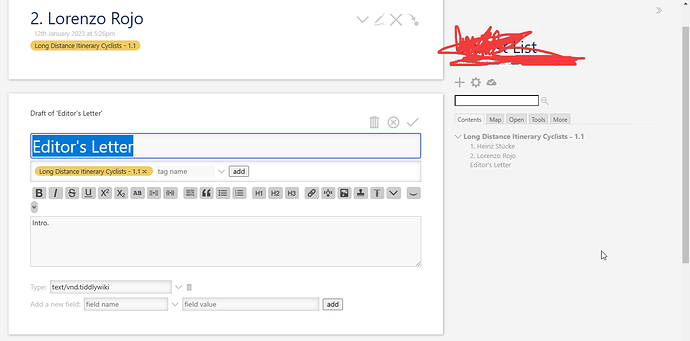How do I move my Editor’s Letter entry up to the first position in the dropdown, without assigning a number to it?
Close your letter (just to not confuse yourself with the draft) Click on the “Open” tab. Click and hold the “Editor’s Letter” in the open list and drag it to the top of the list. The items in the story river will rearrange.
Changing their position in my Open tab will not change their position in my Contents tab.
The order of items in a TOC (Table of Contents) is controlled by the list field of the tiddler that tags those items.
To make “Editor’s Letter” the first item listed among the tiddlers tagged with “Long Distance Itinerary Cyclists - 1.1.x”
you can add a field named “list-before” with BLANK contents to the “Editor’s Letter” tiddler.
Alternatively, you can change the order of items tagged with “Long Distance Itinerary Cyclists - 1.1.x” by clicking on that tag while viewing any item that has that tag and using drag-and-drop to re-arrange items in the tag drop-down. This will create/update a “list” field for the tag tiddler, which will then be used when rendering the TOC list.
The drag-and-drop rearrange in the tag dropdown works great, thanks.