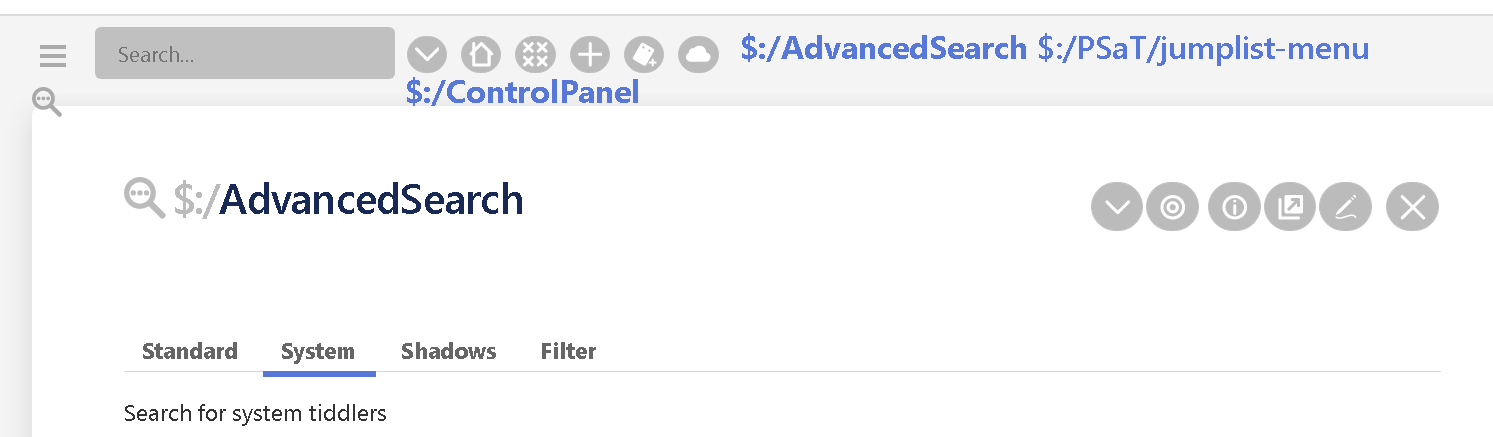I am using notebook theme for my tiddlywiki 5.2.3. The Open tab is located in the side toolbar. It is required a few clicks to access the Open list.
How could I add the Open tab into the Page toolbar at the top of page and then show the list of open tiddlers?