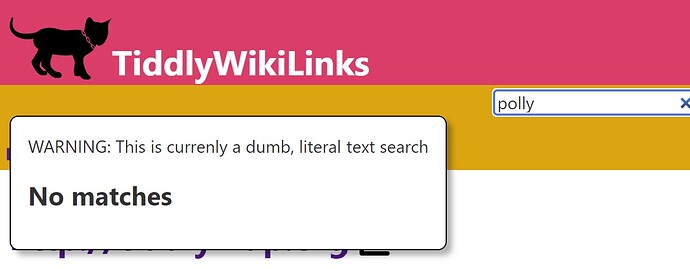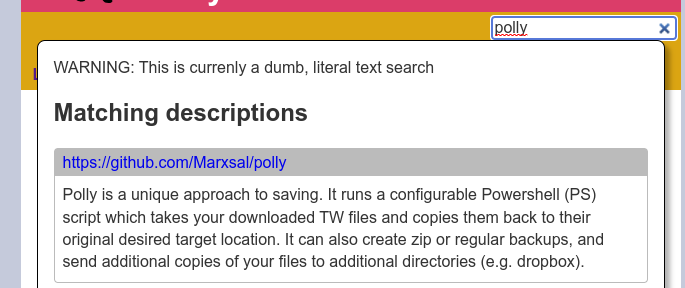Good evening!
I’m using TiddlyWiki on Windows 10, Browser: Google Chrome.
I recently started looking at introductory videos and using TiddlyWiki.
I have a first question that I couldn’t answer, even though I consulted different discussion groups and saw some with the plugin in question. But I didn’t know if it is still possible to install and currently use the “Launch Application” plugin on TiddlyWiki. If possible, can someone help me?
I couldn’t find a site where I can install and use the “Launch Application” plugin.
If this is no longer possible, there is a solution, even using TidlyDesktop internally, where I can open a local file, in a local directory (eg “doubts.docx”) and it invokes the application associated with the file type, in this case : docx?
The best thing would be to be able to invoke a local program with an argument, identifying the local file to have autonomy in the way of calling the program responsible for editing the file in question.
Thanks.
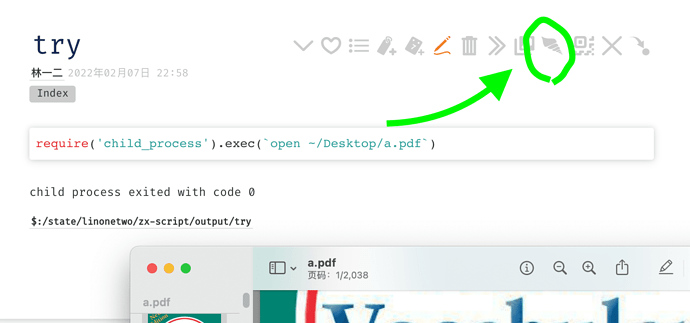
 .]
.]