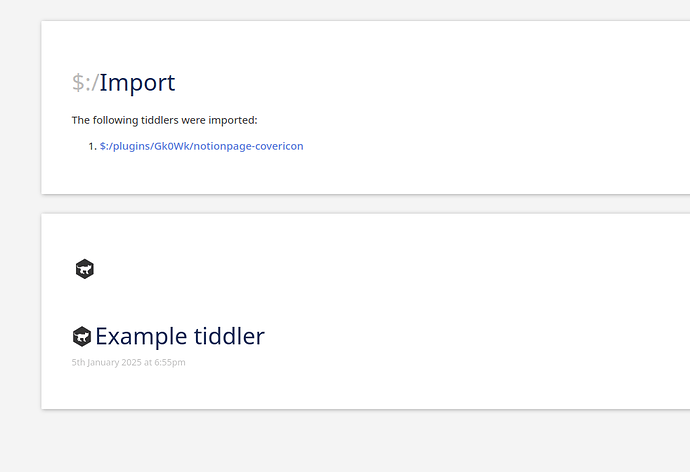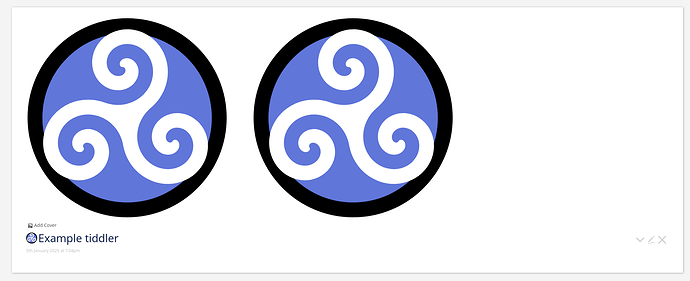The default Unsplash random link doesn’t work anymore, I suggest to replace it with Picsum (eg. https://picsum.photos/1280/300/ )
I hadn’t even noticed the Unsplash link wasn’t working, I’m only currently using the plugin in the specialized TW ‘catalog’ pictured above, and I have it defaulting to point to a folder on the HDD where I keep banners for the originating websites.
Tried out a few of the random ones from Picsum and they look good! - Thank You for the link 
Also, I still have the duplicated icon bug when using an SVG icon or a system one.
Here on a freshly installed TW with a system icon
Here with a custom svg icon (also it doesn’t seem to force the size on the icon which is also a problem)
I’ve seen the discussion of this problem before, but I haven’t personally encountered it, probably because I hardly ever use the Icon feature of the plugin.
Hopefully @Sttot will see this and give us some insight 
I have the same issue (TiddlyWiki 5.3.6), still - in fact not just with svg icons, but also with other images.
I created an issue on this in @Sttot github repository. Would appreciate any help if any of you have managed to resolve the issue, it’s driving me mad investigating the code involved.
As the issue doesn’t appear with system icons, I tried with tiddlers containing simple svg code and tagged as $:core/images too, but that doesn’t change the issue, which may be related to filtering shadowtiddlers from others inside $:/plugins/Gk0Wk/notionpage-covericon/body… maybe?
As a side note, the resizing doesn’t seem to work either for image tiddlers as icons.
I’m too much of a TiddlyWiki noob to figure it out it seems 
Not actually displaying the icon above the tiddler title would actually suit me perfectly well, as I’m mostly interested in the cover part of the plugin (since it is displayed as a prefix to the title anyways, seeing as it uses the icon field)
Thanks in advance for the help!
For those interested, I found a simple solution to display only emoji type icons (which don’t suffer from the doubling), or image tiddlers (which I won’t be using as icons), while the selection of a system icon only keeps the interactive div to be clicked to render the icon selection tiddler.
- Edit the
$:/plugins/Gk0Wk/notionpage-covericon/style.csstiddler - Comment out or replace the fill colour in the following section of the CSS:
.gk0wk-notionpagebg-icon1,
.gk0wk-notionpagebg-icon2,
.gk0wk-notionpageb-changecover,
.gk0wk-notionbg-addbuttons button {
color: <<colour foreground>> !important;
/* fill: <<colour foreground>> !important; */
fill: none !important;
user-select: none;
cursor: pointer;
transition: all {{$:/config/AnimationDuration}}ms;
}
Since I will only be using pure tiddlers as icons (i.e. not tagged as images but containing svg tags, like the system icons), this is satisfactory for me (as I didn’t want to have the icons twice, once in the title of the tiddlers, and once in the notion-like rendered icon “box”).
I also modified the $:/plugins/Gk0Wk/notionpage-covericon/icon-selector shadow tiddler to add a new tab with my custom icons, separate from the system ones.
@Sttot I believe the icon duplication issue may stem from lines 101 vs 103 and lines 124 vs 126 in the $:/plugins/Gk0Wk/notionpage-covericon/body tiddler.
The icon is transcluded once within the <$button widget, and again two lines later, with the same <$list filter. Commenting out line 103 seems to fix the issue. What do you think? Am I missing something?
101. <$button popup=<<stateTiddler1>> class="gk0wk-notionpagebg-icon1"><$list filter="[title<icon>is[tiddler]]"><$transclude tiddler=<<icon>>/></$list>
102. <$list filter="[title<icon>is[shadow]]"><$transclude tiddler=<<icon>>/></$list>
103. <$list filter="[title<icon>is[tiddler]]"><$transclude tiddler=<<icon>>/></$list>
similarly, the duplication here probably warrants commenting out line 126:
124. <$button popup=<<stateTiddler1>> class="gk0wk-notionpagebg-icon2"><$list filter="[title<icon>is[tiddler]]"><$transclude tiddler=<<icon>>/></$list>
125. <$list filter="[title<icon>is[shadow]]"><$transclude tiddler=<<icon>>/></$list>
126. <$list filter="[title<icon>is[tiddler]]"><$transclude tiddler=<<icon>>/></$list>