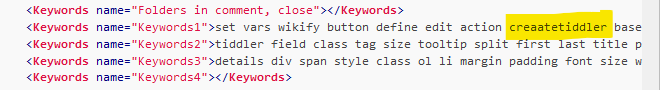As requested in a different thread, here is my syntax highlighting for Notepad++ that I did for Tiddlywiki. It’s not perfect, but it does the job. I had to include it as code because Talk wouldn’t allow me to upload an xml file.
My typical work flow is that I copy code from Tiddlywiki into Notepad++ and then edit it from there (or create new code from scratch in Notepad++). I will then copy and paste that into Tiddlywiki. I find the indentation capabilities, find/replace, tabs, line numbering, and other functionality very helpful in Notepad++. It’s also free which is a big ++. One can also compare different versions of the same code within Notepad++ which is very handy.
Notepad++ also makes editing the syntax highlighting fairly easy. If you’d like to try this out, save the code into an xml file (e.g., tiddlywiki.xml) to your computer and then import it into Notepad++ under Language / User Defined Language. You can then tweak the formatting as you wish.
This workflow is certainly not for everybody, but it works for me.
<NotepadPlus>
<UserLang name="Tiddlywiki" ext="tid" udlVersion="2.1">
<Settings>
<Global caseIgnored="no" allowFoldOfComments="yes" foldCompact="no" forcePureLC="0" decimalSeparator="2" />
<Prefix Keywords1="no" Keywords2="no" Keywords3="no" Keywords4="no" Keywords5="no" Keywords6="no" Keywords7="no" Keywords8="no" />
</Settings>
<KeywordLists>
<Keywords name="Comments">00<!-- 01 02--> 03/* 04*/</Keywords>
<Keywords name="Numbers, prefix1">#</Keywords>
<Keywords name="Numbers, prefix2">0x</Keywords>
<Keywords name="Numbers, extras1"></Keywords>
<Keywords name="Numbers, extras2"></Keywords>
<Keywords name="Numbers, suffix1"></Keywords>
<Keywords name="Numbers, suffix2"></Keywords>
<Keywords name="Numbers, range"></Keywords>
<Keywords name="Operators1">( ) < > = $ [ ] { } - \ " ! : / # ; << >> " """ %</Keywords>
<Keywords name="Operators2"></Keywords>
<Keywords name="Folders in code1, open"></Keywords>
<Keywords name="Folders in code1, middle"></Keywords>
<Keywords name="Folders in code1, close"></Keywords>
<Keywords name="Folders in code2, open"></Keywords>
<Keywords name="Folders in code2, middle"></Keywords>
<Keywords name="Folders in code2, close"></Keywords>
<Keywords name="Folders in comment, open"></Keywords>
<Keywords name="Folders in comment, middle"></Keywords>
<Keywords name="Folders in comment, close"></Keywords>
<Keywords name="Keywords1">set vars wikify button define edit action creaatetiddler basetitle deletetiddler end list import macrocall mode deletefield default reveal link sendmessage setfield transclude</Keywords>
<Keywords name="Keywords2">tiddler field class tag size tooltip split first last title placeholder currentTiddler tags sort reverse all description search sortan nsort indexes tagging has field tags get caption all backlinks else join sort first last prefix suffix split splitbefore removeprefix removesuffix addprefix addsuffix variable text type checked unchecked subfilter filter</Keywords>
<Keywords name="Keywords3">details div span style class ol li margin padding font size weight width background top bottom overflow white space column gap rule summary height block inline start end align shadow border indent spacing display color</Keywords>
<Keywords name="Keywords4"></Keywords>
<Keywords name="Keywords5"></Keywords>
<Keywords name="Keywords6"></Keywords>
<Keywords name="Keywords7"></Keywords>
<Keywords name="Keywords8"></Keywords>
<Keywords name="Delimiters">00 01 02 03 04 05 06 07 08 09 10 11 12 13 14 15 16 17 18 19 20 21 22 23</Keywords>
</KeywordLists>
<Styles>
<WordsStyle name="DEFAULT" fgColor="646464" bgColor="FFFFFF" fontStyle="0" nesting="0" />
<WordsStyle name="COMMENTS" fgColor="808080" bgColor="FFFFFF" fontName="0" fontStyle="0" nesting="16780303" />
<WordsStyle name="LINE COMMENTS" fgColor="808080" bgColor="FFFFFF" fontStyle="0" nesting="16780303" />
<WordsStyle name="NUMBERS" fgColor="646464" bgColor="FFFFFF" fontName="URL" fontStyle="0" nesting="0" />
<WordsStyle name="KEYWORDS1" fgColor="03BE86" bgColor="FFFFFF" fontName="no" fontStyle="0" nesting="0" />
<WordsStyle name="KEYWORDS2" fgColor="008BCE" bgColor="FFFFFF" fontName="4" fontStyle="0" nesting="0" />
<WordsStyle name="KEYWORDS3" fgColor="8080FF" bgColor="FFFFFF" fontName="yes" fontStyle="0" nesting="0" />
<WordsStyle name="KEYWORDS4" fgColor="000000" bgColor="FFFFFF" fontName="�ŗ" fontStyle="0" nesting="0" />
<WordsStyle name="KEYWORDS5" fgColor="000000" bgColor="FFFFFF" fontName="yes" fontStyle="0" nesting="0" />
<WordsStyle name="KEYWORDS6" fgColor="000000" bgColor="FFFFFF" fontName="0" fontStyle="0" nesting="0" />
<WordsStyle name="KEYWORDS7" fgColor="000000" bgColor="FFFFFF" fontName="0" fontStyle="0" nesting="0" />
<WordsStyle name="KEYWORDS8" fgColor="000000" bgColor="FFFFFF" fontStyle="0" nesting="0" />
<WordsStyle name="OPERATORS" fgColor="FF8040" bgColor="FFFFFF" fontStyle="0" nesting="0" />
<WordsStyle name="FOLDER IN CODE1" fgColor="000000" bgColor="FFFFFF" fontStyle="0" nesting="0" />
<WordsStyle name="FOLDER IN CODE2" fgColor="000000" bgColor="FFFFFF" fontName="⾀�ŗ" fontStyle="0" nesting="0" />
<WordsStyle name="FOLDER IN COMMENT" fgColor="000000" bgColor="FFFFFF" fontStyle="0" nesting="0" />
<WordsStyle name="DELIMITERS1" fgColor="C10061" bgColor="FFFFFF" fontName="557" fontStyle="0" nesting="16780303" />
<WordsStyle name="DELIMITERS2" fgColor="808080" bgColor="FFFFFF" fontName="令롔ጀ蠀䒠�ŗ" fontStyle="0" nesting="16780295" />
<WordsStyle name="DELIMITERS3" fgColor="FF8040" bgColor="FFFFFF" fontName="㤐�ŗ" fontStyle="0" nesting="16780295" />
<WordsStyle name="DELIMITERS4" fgColor="000000" bgColor="FFFFFF" fontName="" fontStyle="0" nesting="0" />
<WordsStyle name="DELIMITERS5" fgColor="000000" bgColor="FFFFFF" fontName="㭀�ŗ" fontStyle="0" nesting="3087" />
<WordsStyle name="DELIMITERS6" fgColor="000000" bgColor="FFFFFF" fontName="" fontStyle="0" nesting="0" />
<WordsStyle name="DELIMITERS7" fgColor="000000" bgColor="FFFFFF" fontName="䅸3缀" fontStyle="0" nesting="0" />
<WordsStyle name="DELIMITERS8" fgColor="000000" bgColor="FFFFFF" fontName="쐠�ŗ" fontStyle="0" nesting="0" />
</Styles>
</UserLang>
</NotepadPlus>