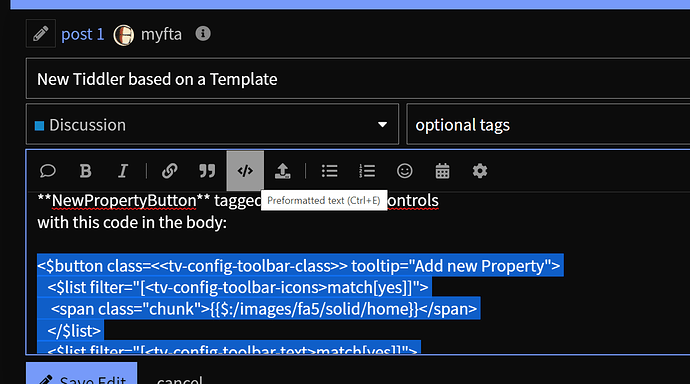I have partially solved this challenge, but it does not quite work as I intended.
I am trying to create a new button that creates a new tiddler based on a “template”. What is failing is the new tiddler does not contain the fields specified in my template.
So I have two tiddlers.
NewPropertyButton tagged as $:/tags/PageControls
with this code in the body:
<$button class=<<tv-config-toolbar-class>> tooltip="Add new Property">
<$list filter="[<tv-config-toolbar-icons>match[yes]]">
<span class="chunk">{{$:/images/fa5/solid/home}}</span>
</$list>
<$list filter="[<tv-config-toolbar-text>match[yes]]">
<span class="tc-btn-text"><$text text="New Property"/></span>
</$list>
<$action-sendmessage $message="tm-new-tiddler" tags="property" title="Enter Property Name" text={{NewPropertyTemplate}}/>
</$button>
and
NewPropertyTemplate
which is empty apart from defining three fields:
built, demolished, opened
Is there someting missing from my code or do I need to explicitly state the fields to be included?
Thanks.