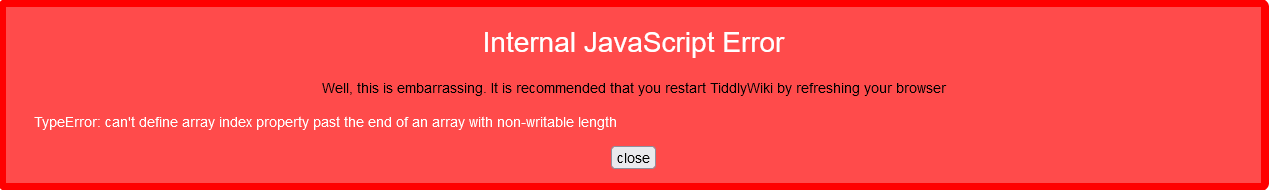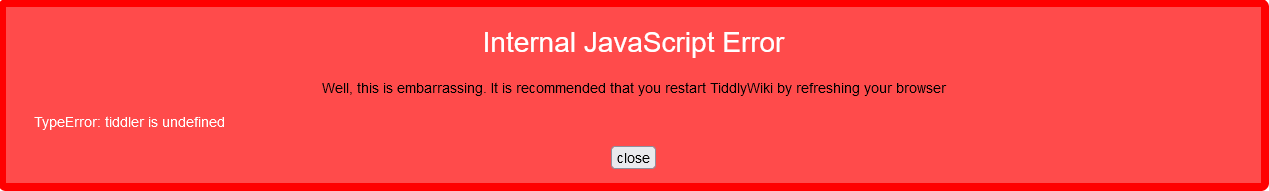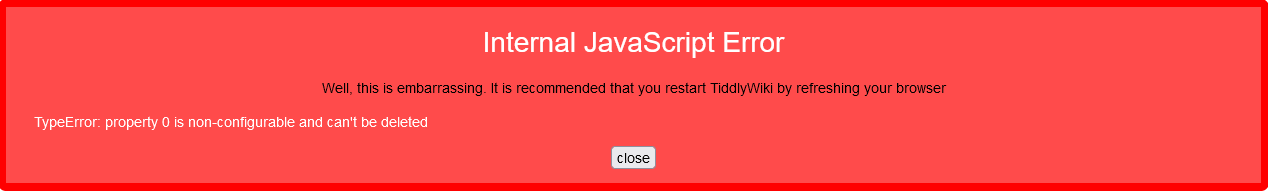The way I understood the new listField attribute, I can populate e.g. a list of tiddlers by means of checkboxes. When I put this in a New Tiddler on https://tiddlywiki.com/
\define tiddler-list()
<$list filter="[all[shadows]prefix[$:/config]]">
<$checkbox tiddler="New Tiddler" checked=<<currentTiddler>> listField="list" />
<$view field="modified" format="date" template="YYYY-0MM-0DD - 0hh:0mm"/> <$link tooltip={{!!description}}><$text text=<<currentTiddler>>/></$link><br>
</$list>
\end
<<tiddler-list>>
I see a list of tiddlers with checkboxes, as expected. Checking one of the boxes also works as expected, with the tiddler title appearing in the list field.
But when I check a second item, I get this:
which is unexpected. I would have thought that the second item also appears in the list.
Have I understood wrongly what the listField attribute is supposed to do?
Have a nice day
Yaisog
PS: When the tiddler attribute points to a non-existent tiddler, I also get a JavaScript error:
I think this is normally handled more gracefully, with the widget not being drawn at all or something similar.