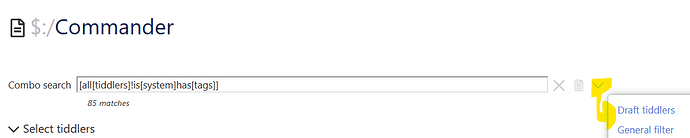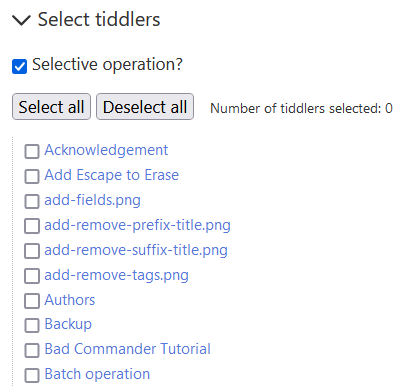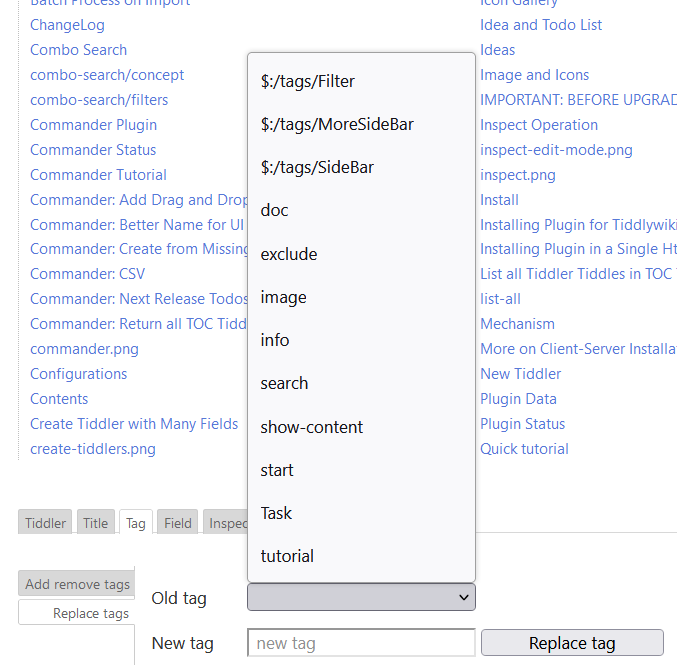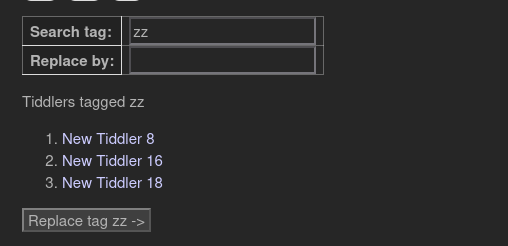Hello. I am new to TiddlyWiki and this community. I have been using TiddlyWiki for a couple of months.
I have created a large number of tags. Some of them are misspelled. I installed the “Commander” plugin because tag renaming is listed as one of its features.
After installing, I opened the $:/Commander tiddler. From there, I selected Tag > Replace tags. There is a droplist selector labeled “Old tag”. I expect this would contain a selectable list of all the tags I have created.
However, the droplist is empty. I cannot specify the tag I want to rename.
I have tried re-installing the plugin which has not fixed the problem. Can anyone help? Thank you.
- TW version: 5.3.3
- Commander version: 2.1.8
- Browser: Safari, Version 17.5 (19618.2.12.11.6)
- Other plugins installed: none