Hello forum,
how do I get the $:plugin/test/readme tiddler into the “Readme” tab using Gatha?
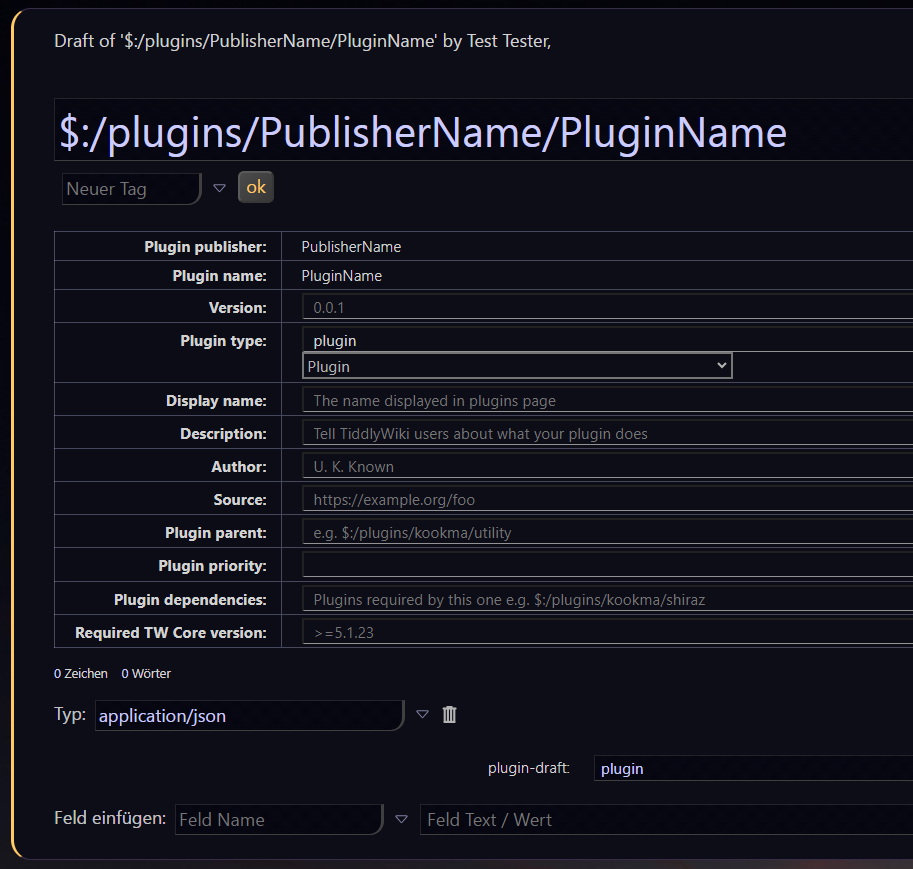
Add description field dosn’t work.
By default only “contents” tab will be generated.
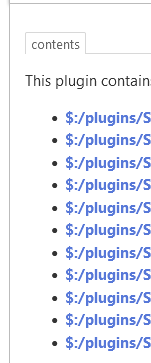
Thanks, Stefan
Hello forum,
how do I get the $:plugin/test/readme tiddler into the “Readme” tab using Gatha?
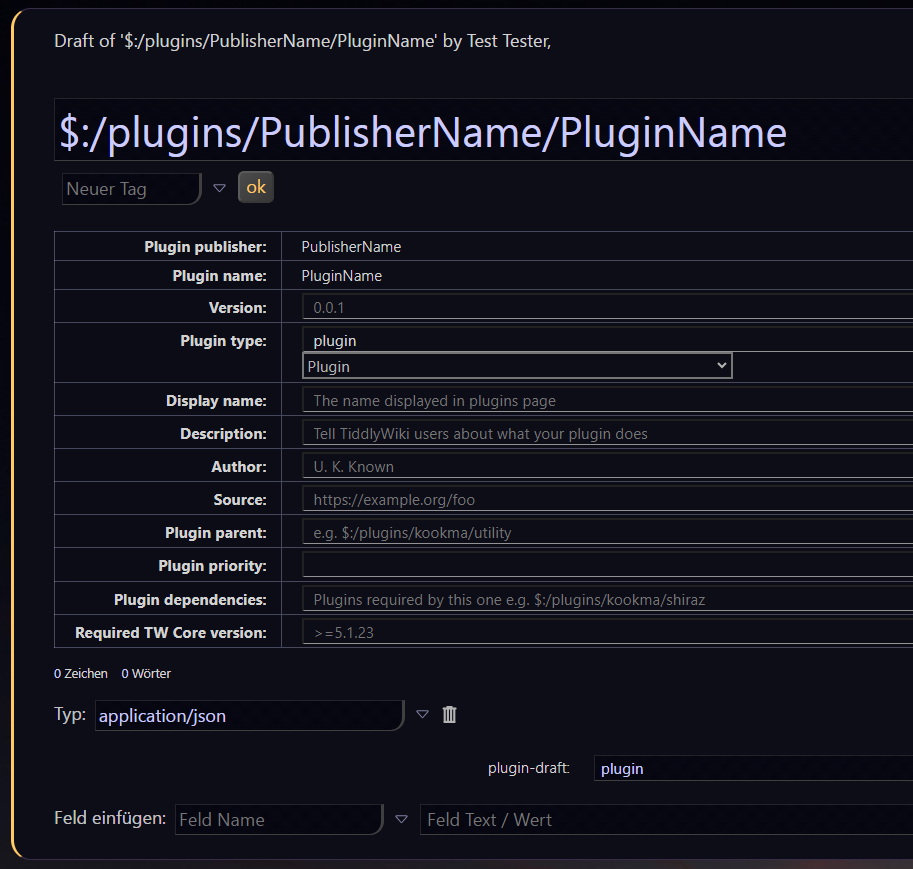
Add description field dosn’t work.
By default only “contents” tab will be generated.
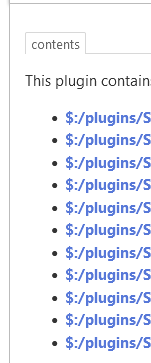
Thanks, Stefan
It looks as though you have to use its controls. If you just manually create $:/plugins/me/proj/readme it is not picked up. The controls are at the top of the plugin section, the down-arrow right below + new plugin. From the popup, select add boilerplate tiddlers. This will create readme, license and history tiddlers – in edit mode – with default content.
@Mohammad should be able to give you other techniques and behind-the-scenes tips.
If you’re using this for one-time generation of a plugin and not regular maintenance, then it’s easy enough to add a list field to the generated plugin.
list: readme history license icon background
which will include $:/plugins/owner/project/readme, $:/plugins/owner/project/history, … as tabs in the plugin view… in the order they appear in that list, followed always at the end by contents. But I assume Mohammad can show you a better technique.
That’s not Gatha, though. It’s part of the general plugin mechanism.