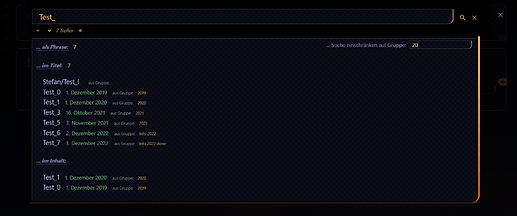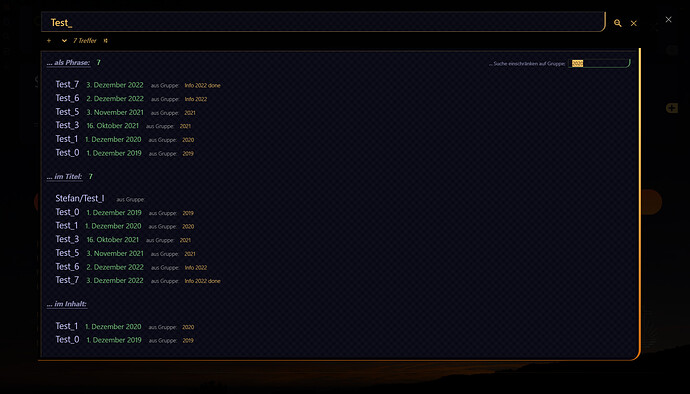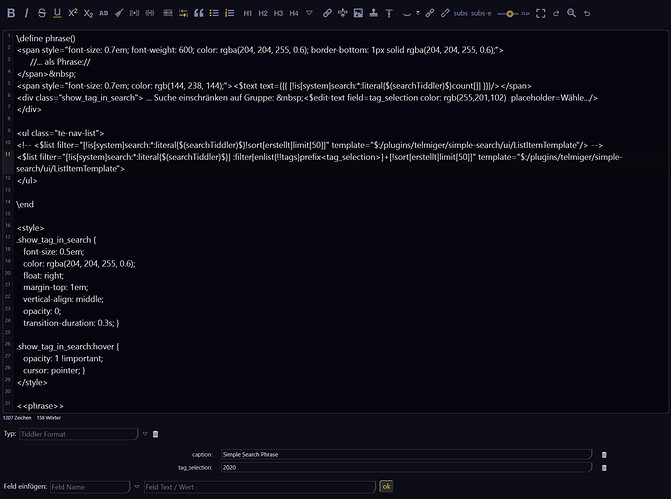Hello,
need help with the new filter to limit the list of results according my input:
typing eg. 20 should reduce the result list to entries only with tags containing 20
\define phrase()
<span style="font-size: 0.7em; font-weight: 600; color: rgba(204, 204, 255, 0.6); border-bottom: 1px solid rgba(204, 204, 255, 0.6);">
//... als Phrase://
</span>
<span style="font-size: 0.7em; color: rgb(144, 238, 144);"><$text text={{{ [!is[system]search:*:literal{$(searchTiddler)$}count[]] }}}/></span>
<span style="font-size: 0.7em; color: rgba(204, 204, 255, 0.6); float: right; margin-left: 2em;"> ... Suche einschränken auf Gruppe: <$edit-text field=tag_selection color: rgb(255,201,102) placeholder=Wähle.../>
</span> <span style="vertical-align: middle;"></span>
<ul class="te-nav-list">
<!-- <$list filter="[!is[system]search:*:literal{$(searchTiddler)$}!sort[erstellt]limit[50]]" template="$:/plugins/telmiger/simple-search/ui/ListItemTemplate"/> -->
<$list filter="[!is[system]search:*:literal{$(searchTiddler)$}] :filter[get[tag]prefix<tag_selection>] +[!sort[erstellt]limit[50]]" template="$:/plugins/telmiger/simple-search/ui/ListItemTemplate">
</ul>
\end
<<phrase>>
What’s wrong here:
<$list filter="[!is[system]search:*:literal{$(searchTiddler)$}] :filter[get[tag]prefix<tag_selection>] +[!sort[erstellt]limit[50]]" template="$:/plugins/telmiger/simple-search/ui/ListItemTemplate">
(Of course, I have to adapt also the counter in the code)
Thanks for feedback
Stefan