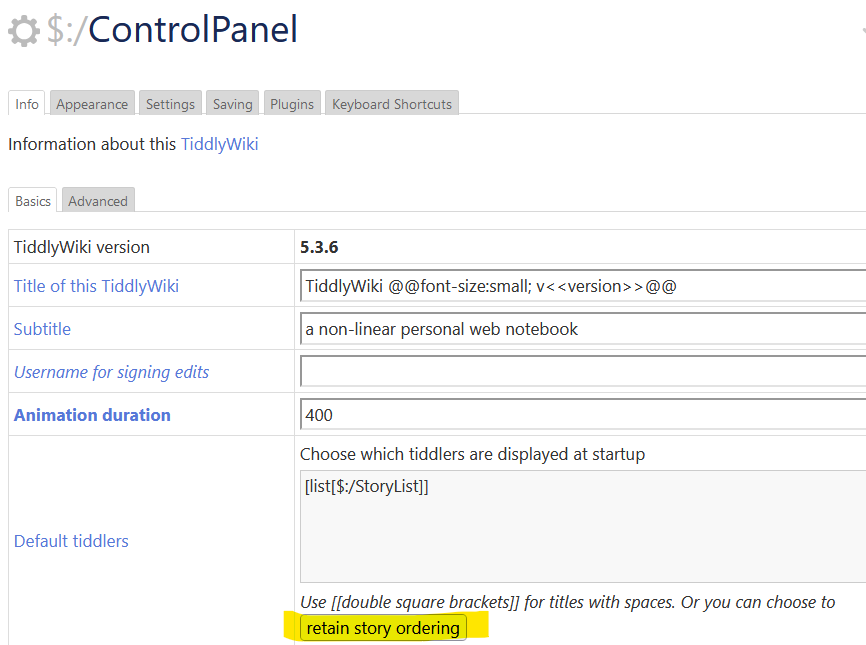Hi everyone! I recently implemented something in my own wiki, and I wanted to share the solution, partly as a form “this is how I solved a problem”, but also to get feedback and see if there’s a better way to do it. The specific problems are:
- Using
<$list>to work with pairs of items from a filter, rather than individual items - “Escaping” tiddler lists from a tiddler to process those as individual items rather than “flattening” them into their individual entries
Background
I have my personal wiki set up to not update the browser URL with the permaview via the “Behaviour of the browser address bar when navigating to a tiddler” setting (I found that this made URLs from my wiki dominate address bar search results) - this works for me, but when I reload my wiki, I lose the list of open tiddlers. Now, I could click the “permaview” button, but that only works if I remember, which I often don’t 
I happen to have a plugin I call “papertrail” that stores historical versions of tiddlers in the browser’s local storage, so I’ve been solving this problem by digging out the most recent value for $:/StoryList and manually altering the story list via the browser devtools. This works, but it’s kind of a pain - so I decided to write up a little UI in TiddlyWiki to get the job done.
Solution
For the UI, I wrote a little filter operator named papertrail that just extracts the 10 latest $:/StoryList entries from local storage, and yields element pairs for each entry. The first part of each pair is the timestamp for the entry, and the second part is the list field from parsing that entry.
(The fact that the second part of the pairs is a list complicates things, but I’ll get back to that after discussing my strategy for working on a list of pairs in general)
At this point, I wanted to use a <$list> widget to build up a table of entries - but <$list> can’t iterate over pairs of items from a filter (as far as I know). So, in order to iterate over pairs of items, I did this:
- I used
<$set name="entry_pairs" filter="[papertrail[]">to slurp the filter results into a variable - I then used
<$set name="entry_count" filter="[enlist:raw<entry_pairs>count[]]">and<$list variable="n" filter="[range[1],<entry_count>,[2]]">to iterate over indexes - And then I used
<$set name="nPlus1" filter="[<n>add[1]]">with[enlist:raw<entry_pairs>nth<n>]and{[enlist:raw<entry_pairs>nth<nPlus1>]to extract the contents of the list
So, Question #1: is this the best way to work on a the results of a filter in a pairwise fashion? It works fine for a small list like this one, but I imagine it could get quite slow for large lists!
Now, I mentioned this above, but the fact that the second part of each pair is a tiddler list complicates things, because enlist:raw will “flatten” those lists out! To get around this, I changed entry_pairs to <$set name="entry_pairs" filter="[papertrail[$:/StoryList]encodebase64[]]">, and then used decodebase64 within the <$list> body to work around that.
Question #2 - Is there a better approach to “escaping” tiddler lists within a filter?
Please let me know if this helps you out, or if you have ideas for how to improve it!