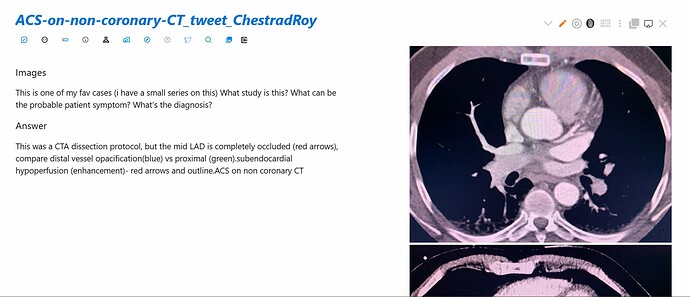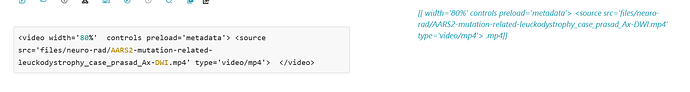Here is a regexp given by Mark and Saq which I use to extract embedded images in [img].filename.png] format
\define spotlight-actions()
<$vars
myCur=<<currentTiddler>>
sp=""" """
img1="\[img\["
img2=".jpg\]\]"
>
<$action-spotlight
$images={{{[<myCur>get[text]search-replace:gi:regexp[\n],<sp>search-replace:gi:regexp<img1>,[@1@@]split[@1]prefix[@@]search-replace:gi:regexp<img2>,[.jpg@@]split[@@]regexp[(\.jpg$)]] :and[format:titlelist[]join[ ]]}}}
/>
</$vars>
\end
<$button actions=<<spotlight-actions>> > {{$:/images/dripicons/photo-group}}</$button>
Now I need such a regexp to extract all embedded videos in a tiddler which are displayed in the format given below
<video width='80%' controls preload='metadata'> <source src='relative_path.mp4' type='video/mp4'> </video>
Can anyone help ?