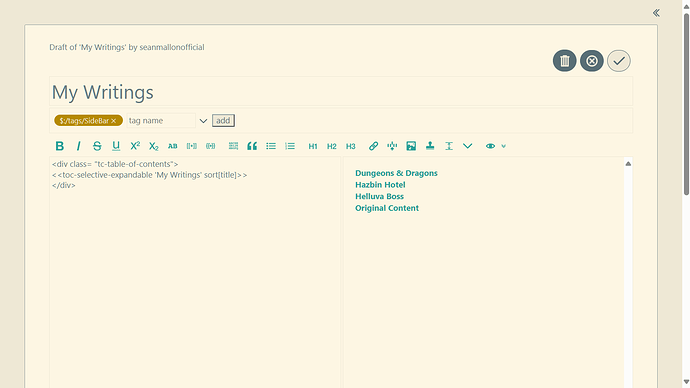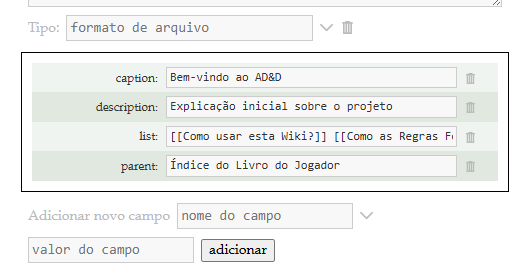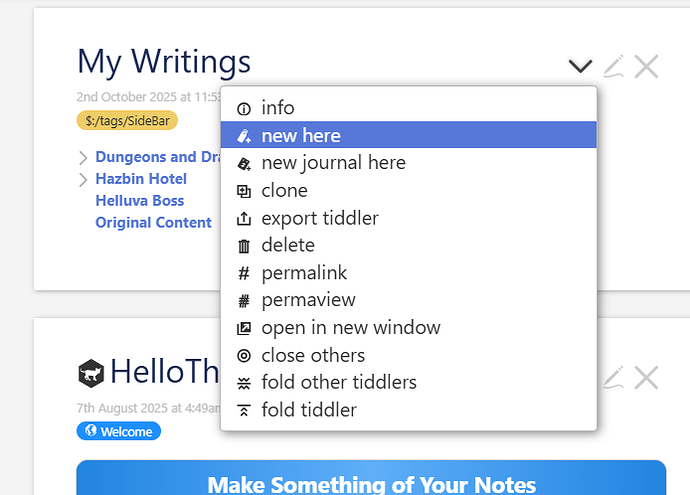Hey guys I got a question and need help ASAP.
I have a basic understanding of how TABS and MACROS work. Here is a basic break down on what I want done.
Below is a picture of how my TiddlyWiki looks at the present moment.
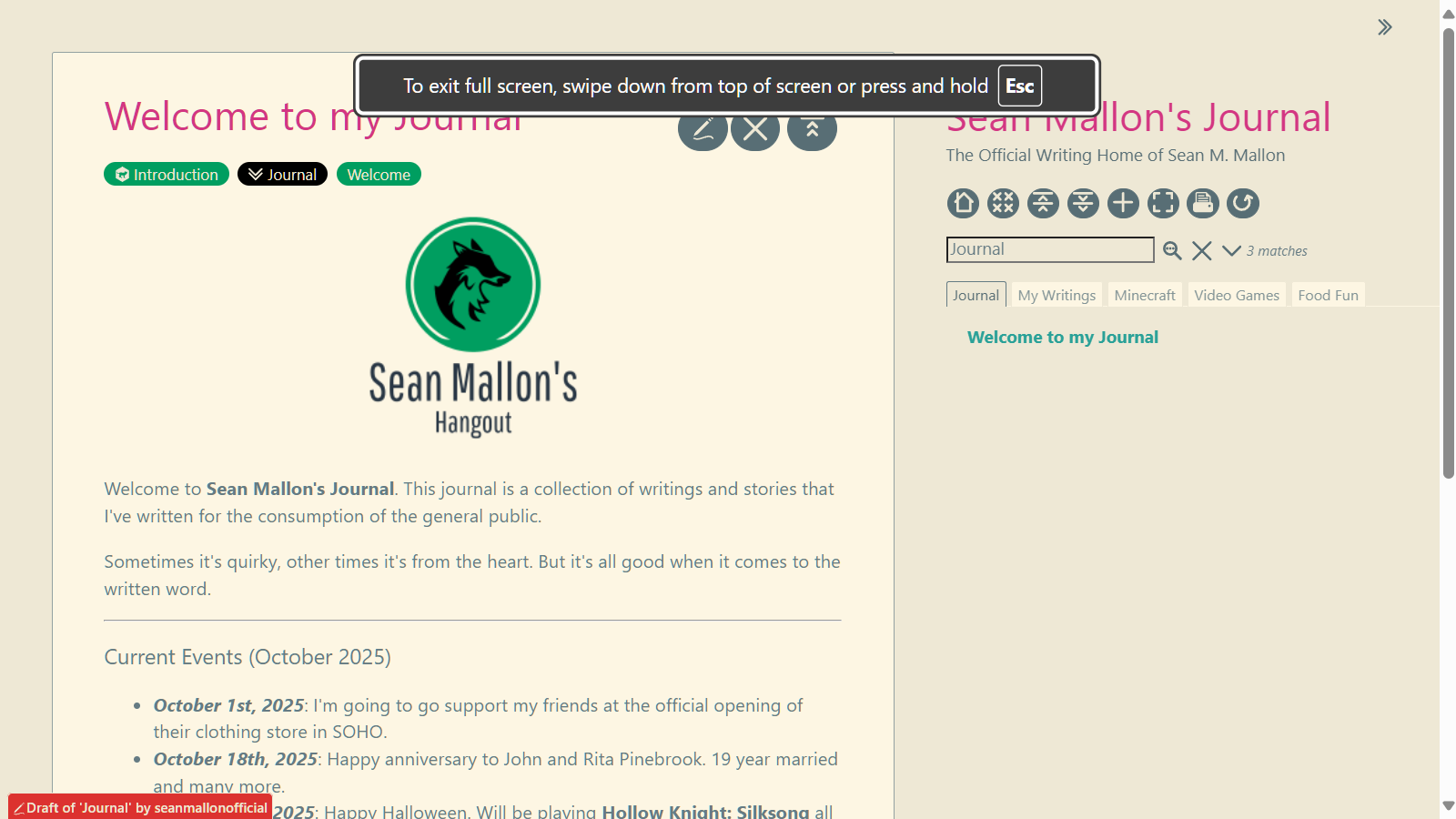
Now I got the basic structure of where my tabs are and that’s all well and good.
Now I would like to sort the TOC within each tab as an expandable tree type of list. This is where it get’s confusing for me as I got minimal programming experience.
Below is the Macro I used for the basic tab sorting…
From what I can tell, this sort is using the Title as the sort order. Meaning it’s an alphabetical order (A-Z) of all the tiddlers in this tab.
Now my request: I would like to instead use an expandable tree like ordering where my sub-tiddlers could be nested within the tab. Like for instance:
- Dungeon’s & Dragons
- Characters
- Locations
- Chapters
- Hazbin Hotel
- Short Stories
- Chapters
- Sean’s Journal
And so on.
Please Note that I’m not a programmer and it’s hard for me to grasp how Macros work in general. So any information that I can reference would be greatly appreciated.