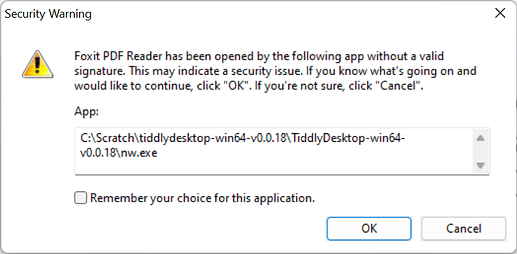Oh… I just realized I have erased all the beginning of my post before submitting it!
I give a try to tiddlydesktop 0.0.18 under debian linux. Overall it’s good stuff!
But I have a mixed feeling nonetheless because of three problems I don’t know how to solve:
- how can I have access to the window menu? I can’t see it. Keyboard shortcuts do not work. This mean I can’t do a lot of things and especially I cant do any find/replace editing!
- I can’t open external link. these would have to open firefox (my default browser). but I alway get an alert box with an error message after a few seconds: “Firefox is already running, but is not responding. To use Firefox, you must first close the existing Firefox process, restart your device, or use a different profile” if I left-click on them. But a right-click open a new firefox window with the wanted URL. This is gennerally the thing I want but In a regaular browser window this is the thing I get with a left-click! But anyway, the new window is a chromium window and it doesn’t have any window menu (just like the tiddlywiki window) and I can’t see or get the URL it is pointing to (for instance to open is in firefox).
- I can’t see or copy the URL of any external link.
A good point is that F12 is giving me access to developper toolkit but in a separate window! This is really a very nice thing (instead of doing it with a few clicks everytime I want it).
Is there a cure for these problems?
On the whole, this is a very interesting product, pretty convenient but for the irritating points I mentioned. It allows me to easily maintain several wikis with regular backups. I can also open those wikis in a regular browser window if need be.

 Maybe that’s better today? I’m not sure.
Maybe that’s better today? I’m not sure.