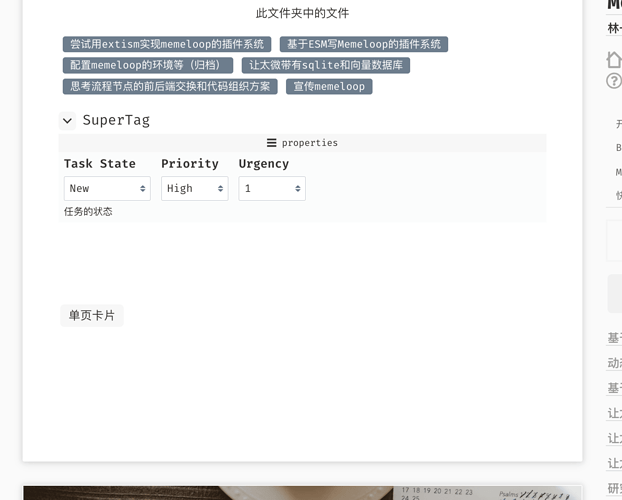This plugin is only for TiddlyWiki running on Node.js server.
Suppose you have a TiddlyWiki site named https://my-tw-garden.com/ , on which you have tiddlers like “my-hobbies”, “my-favorite-movies”.
Sometimes you don’t want to share your homepage to friends, as it loads much longer than a static page, so you decide to share https://my-tw-garden.com/my-hobbies to others, instead of https://my-tw-garden.com/#my-hobbies
But how do you get the static page URL quickly? Here comes the Static Page Button plugin. It will generate a button below the body of every non-system tiddler, when clicking the button you will get a static page of that tiddler.
If you want to switch back to interactive StoryRiver view from static page view, there is also a button below the body of that static page, clicking on it will bring you back to StoryRiver view.
I created this plugin with the help of Gatha Studio, Thanks @Mohammad for creating Gatha (I’m also using Utility / Favorites / Timeline plugin from Mohammad). And I also want to thank @linonetwo for his insistence that I convert this feature for my own use into a TiddlyWiki plugin, otherwise I would not know the making process in Gatha is so simple and straightforward.
Since it’s the first time I create TiddlyWiki plugin, it may contain bugs and other issues. If you are interested in this plugin, just install it on your Node.js TiddlyWiki site and have a try. I’d like to hear your feedbacks 
plugin_pimgeek_StaticPageButton_v0.0.1_20230617.json (6.3 KB)