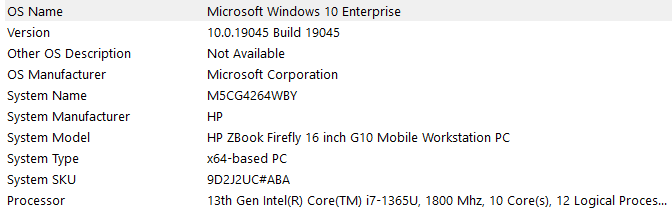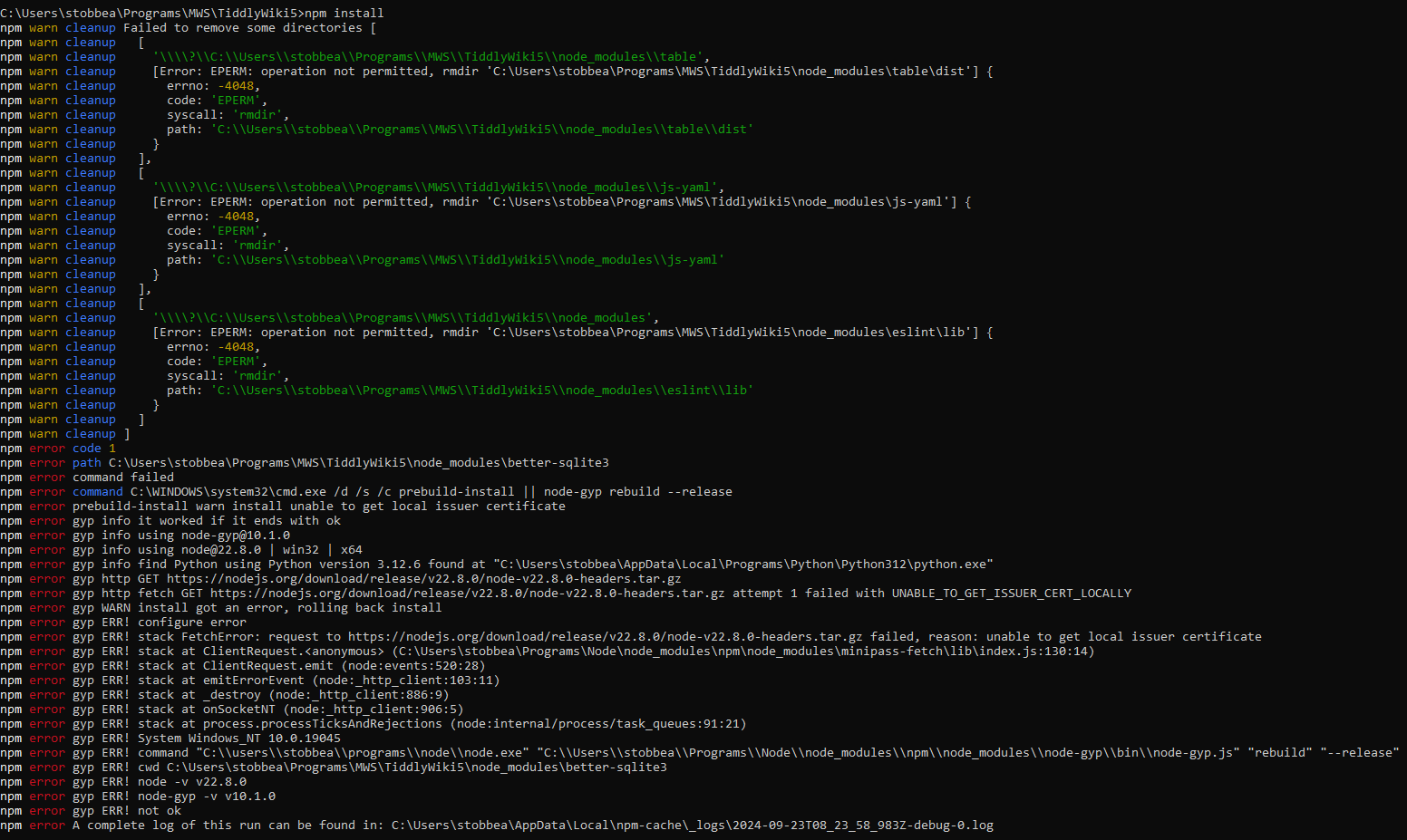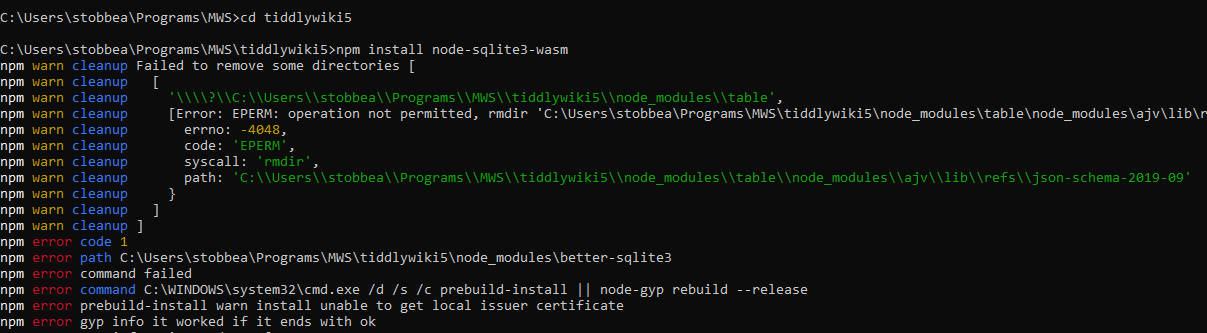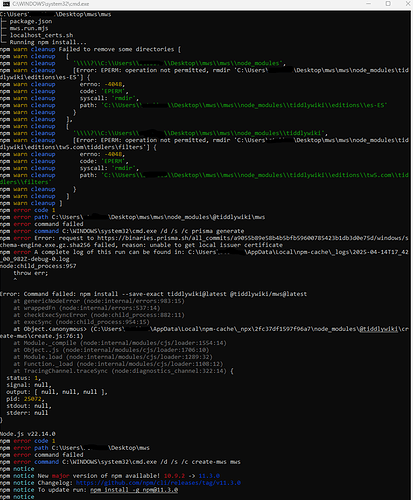Has anyone managed to run MWS on a Windows machine without administrative privileges? I’m very excited to start playing with this if I can get it to work.
I have git running portably, and nodejs working portably (enough to run regular TiddlyWiki on Node). Following the instructions I got an error on the git clone command and some google suggested I could bypass the error with this command git config --global http.schannelCheckRevoke false. That let me get one step further.
Now I’m stuck here. Feels like this is going to be harder to bypass.
I’m a long time not-very-technical BOB user and grateful for the BOB.exe file as it meant I didn’t have to install any of this other stuff (and therefore didn’t need admin).
Anyone have any ideas?
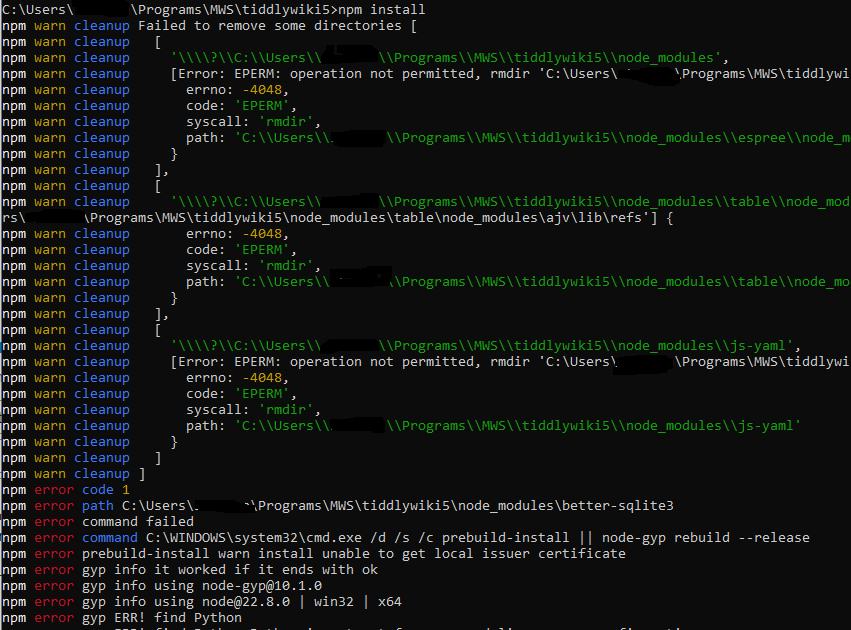
 ) company that locks things down.
) company that locks things down.