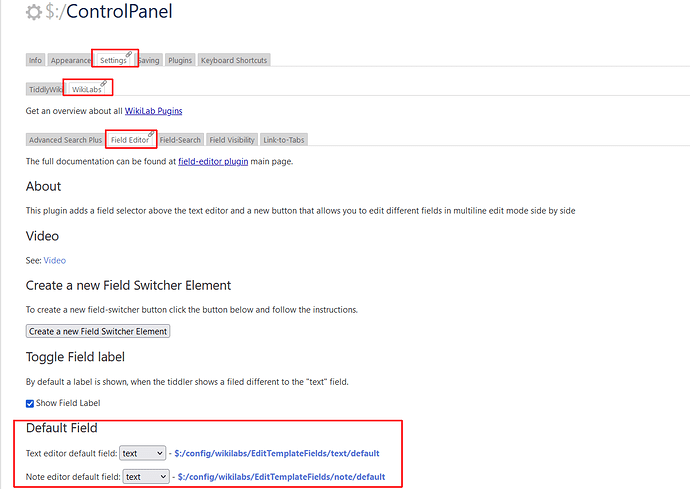Hi everyone, especially @pmario ,
Is there a way to tweak Field Editor — multiline field editing so that a different field is displayed in the chooser by default? My process will be to edit a different field first, then edit the text field second. I am just looking to save a step in my process.