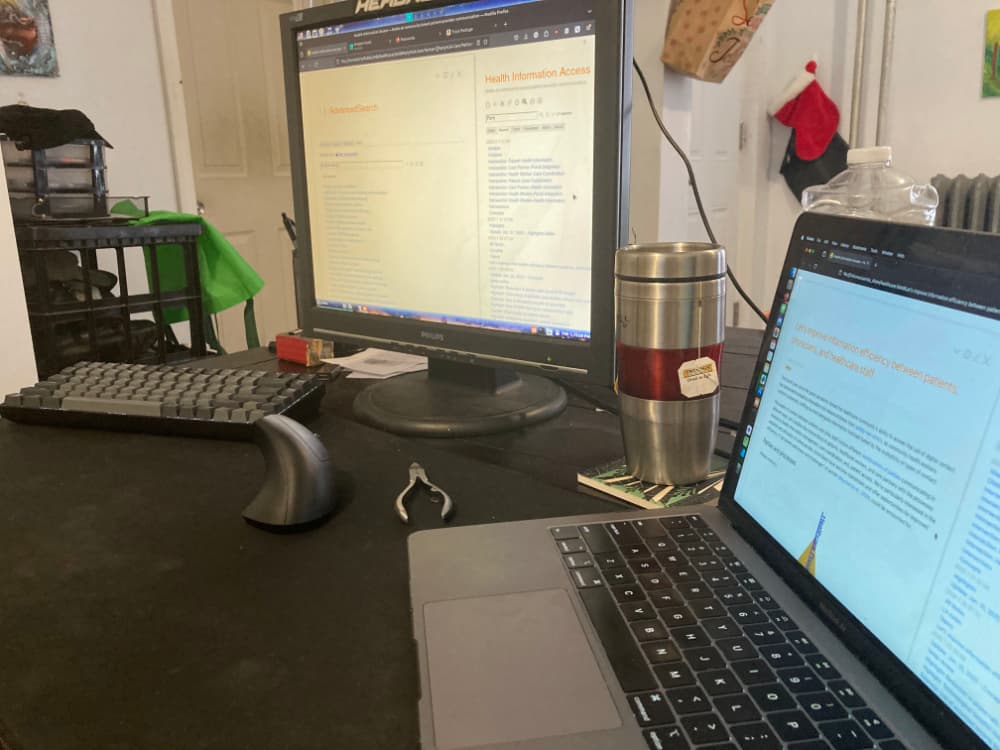I have found my ideal workflow. It easily allows editing the same Tiddlywiki html file from two computers, saving the changes from either computer to the same HTML file, optionally creating backups on either computer through the configuration of Timimi.
I have created a shared folder using Samba. The folder is shared from a desktop computer running Linux Mint 21 and accessed both by that computer and by a laptop running MacOS Sonoma 14.5. It was easier to host the Samba network from Linux and log in to it from MacOS than from MacOS to Linux.
I also have Firefox Synch enabled through my Mozilla account. This caused Timimi to be automatically installed into the browser on MacOS after I installed it in the Firefox browser on the desktop machine.
Here’s a source I consulted while setting this up for my own home use case: a blog post by Dave Merrick.
Here’s what it looks like:
After editing the wiki from either computer, I save it and then refresh the page in Firefox on the other computer.
I imagine this could improved by some method to trigger an automatic refresh whenever the HTML file on the shared folder changes, so that whenever the wiki is saved in one browser the other browser would reload the HTML. However, I am not sure how to do that and I don’t really feel the need to do so for my usage.
This is my Tiddly bliss workflow.