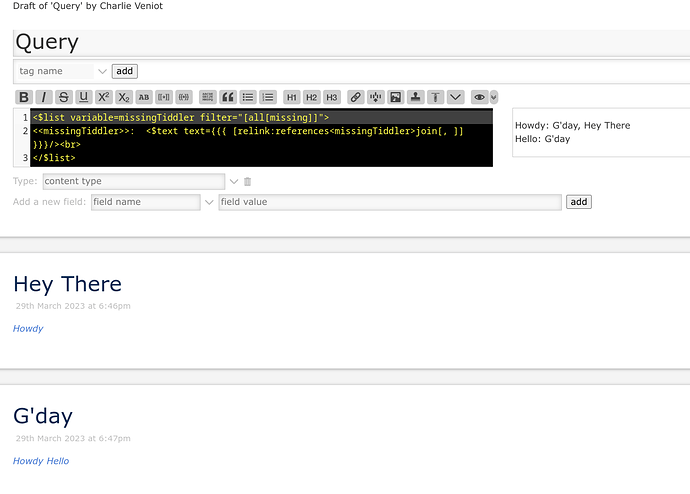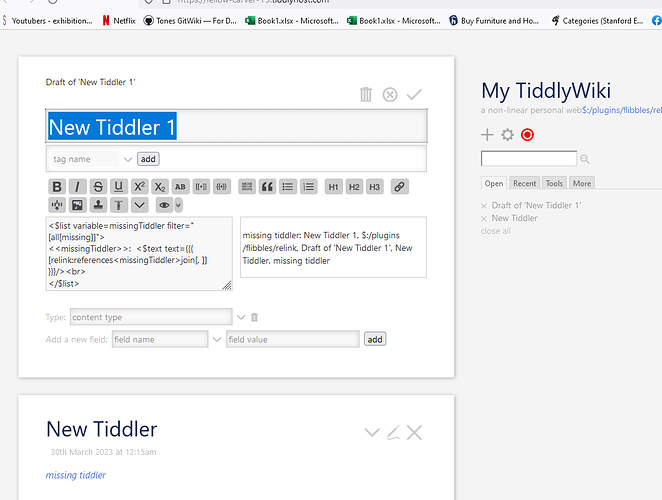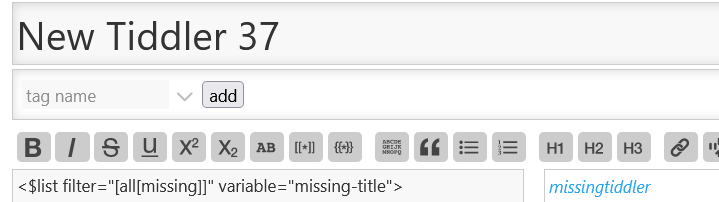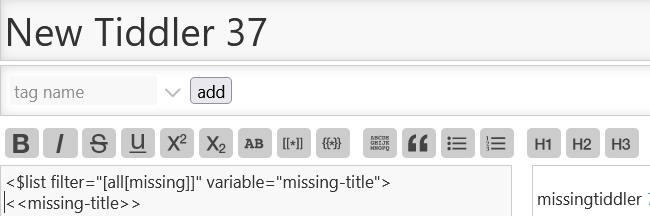The latest version of Relink with the latest version of TiddlyWiki, something is broken.
An older version of Relink with older version of TiddlyWiki: no problem.
Works with the BAM TiddlyWiki Instance.
- BAM TiddlyWiki is version 5.2.3, and Relink is version 1.10.3
Works with the latest version of TiddlyWiki empty.html and Relink version 1.10.3
So something at some point in Relink changed for the solution I gave (which works for me) to not work, or there is an incompatibility between latest version of Relink and latest version of TiddlyWiki.
If you don’t need all of the latest goodies in Relink, grab the version I use in BAM (and in all of my TiddlyWiki instances.)
I suspect something changed in Relink 2.3.1 (or since some version after 1.10.3) to break that tidy little solution of mine.