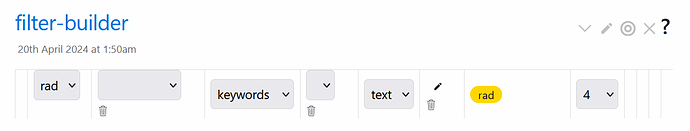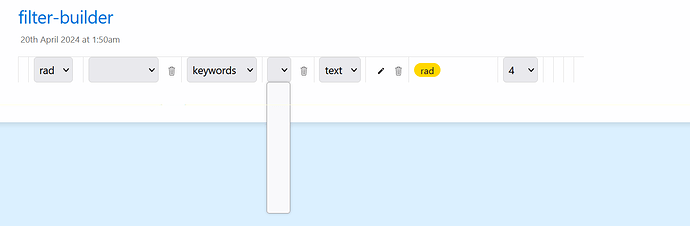I have noticed that missing tiddlers are not shown in the select widget created from field values.
In this tiddler, click on the select widget to the right of keyword.
Blank spaces are seen in the dropdown since those tiddlers are missing.
Is this the expected behavior ?
This select widget is created using field values of a tiddler-field called keywords. I am not creating a separate tiddler for each keyword while entering keywords into the tiddler fields.
<$list filter="[<currentTiddler>has[param1-value]!has[param2-value]]">
<$select field='param3-value' default=''>
<$list filter=<<select1-3>>>
<option value=<<currentTiddler>>><$view field='caption'/></option>
</$list>
</$select> <<delete-param3-value-button>>
</$list>
<$list filter="[<currentTiddler>has[param1-value]has[param2-value]]">
<$select field='param3-value' default=''>
<$list filter=<<select1-2-3>>>
<option value=<<currentTiddler>>><$view field='caption'/></option>
</$list>
This is the part of code for above mentioned select widget. Is this behaviour due to something being wrong in the code used.