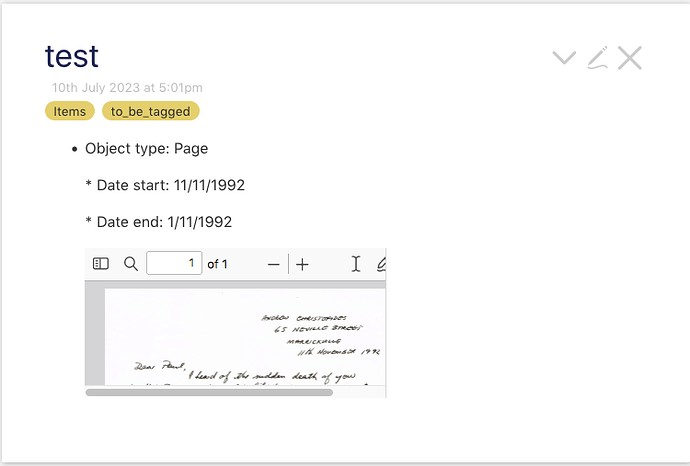If I add a statement like {{CS21}} to the text field of a tiddler where this refers to a tiddler of type application/pdf and whose _canonical_uri field is set to Images/CS21.pdf, the pdf image is rendered at the size of the tiddler area with scroll bars as necessary.
If I manually add some statements before the {{CS21}} statement, the pdf remains rendered at full size.
If, however, I use a action_createtiddler widget to add the text and link to the text field of a newly created tiddler, the pdf is rendered at very small size. I read in the text that images inserted via transclusion can not have their width and height set.
Is there a workaround apart from using the <img tag?
and, why does the first case leave the pdf rendered correctly?
bobj