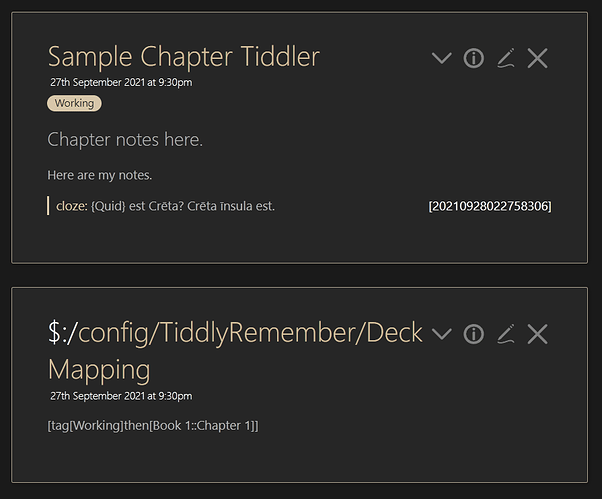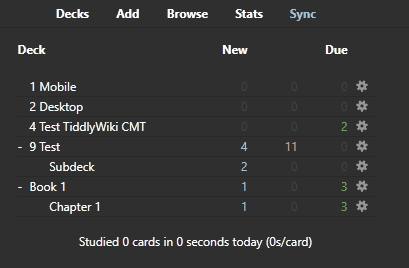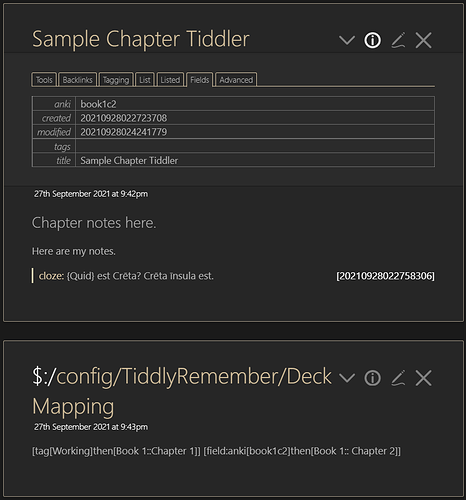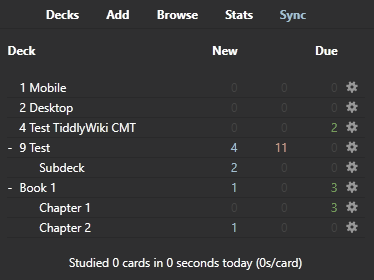I’m both a new user to both TiddlyWiki and Anki, and not a programmer; thanks for being patient with me while I try to be as clear as my understanding allows. If I’ve posted to the wrong forum or topic, please give guidance as to where I should post.
Objective: Have TiddlyRemember takeaways map to specific subdecks in Anki.
Vision: I would like to make one takeaway per tiddler. I intend to have a master list of takeaways to export to Anki from into a single giant tiddler, as demonstrated by the “Takeaway Export List” tiddler in “Grok Tiddly Wiki” by Soren Bjornstad at Grok TiddlyWiki — Build a deep, lasting understanding of TiddlyWiki. I hope to soon have several thousand takeaway tiddlers, and would like to give an instruction as I create the takeaway which will make the takeaways sort themselves into subdecks in Anki automatically.
So, let’s say I’m studying a book, and I want to make some takeaways from my notes in TiddlyWiki. I create a tiddler that houses a single takeaway. I transclude that takeaway into my main note tiddler for the chapter I’m studying, so I have context, and it’s displayed the way I’d prefer. The takeaway appears by automagic in the takeaway export list (haven’t figured this out yet, but “Grok TiddlyWiki” seems to do it somehow.) I sync with Anki. The takeaway appears in Anki deck “Deck::Book Name::Chapter #” Of course, there would be more subdecks by book names and chapters as I work through the book.
So far: I have managed to install and run the Node.js (just barely, I truly do not understand it beyond it being part of the mystical ritual that makes this thing somehow work.) I have dragged and dropped the TiddlyRemember plugin to my wiki, and it is syncing to my Anki to the default deck as expected. Anki seems to be working as expected as well.
I tried very hard to understand the instructions given in the “Mapping Tiddlers” section of the documentation here: TiddlyRemember — Embed Anki notes in your TiddlyWiki but I very severely do not get it. My usual strategy is to find a working example of what I’m trying to do, and copy it with minor modifications to make it work, but I can’t find an example to copy. The one example given is too complex for me. I have also tried to examine “Grok TiddlyWiki,” and while it was helpful, I couldn’t find examples of what I wanted to do there, either. Over the last two weeks I’ve put in a crazy amount of time to get this to work, and searching for hints, but nothing relevant has come up.
TL;DR: Does anyone have or is willing to share a simplified description of how to map a TiddlyRemember takeaway to a specific subdeck in Anki, within that takeaway? The documentation is too hard for me to understand.
Platform information:
OS: Windows 10 Pro
Browser: Chrome 94.0.4606.61 (Official Build) (64-bit)
TiddlyWiki: 5.1.23 on Node.js
Anki: 2.1.46