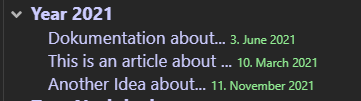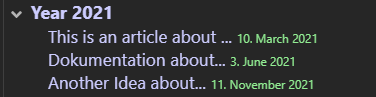Hello,
how can date/time created of a tiddler be manipulated by the value mentioned in a user field “date”?
eg:
{{!!created}} = “Tue Aug 24 2021 18:09:03 GMT+0200 (Mitteleuropäische Sommerzeit)”
<$text text={{{ [all[current]get[created]] }}}/> = “20210824160903003”
value of user field “date” = “20220317”
will automatic set created date/time of the tiddler to “20220317160903003”
If the field “date” is not filled - date/time created will be unchanged.
Thanks for feedback
Stefan