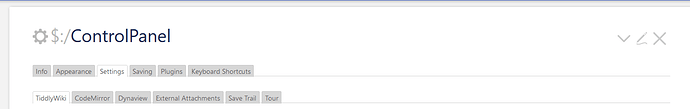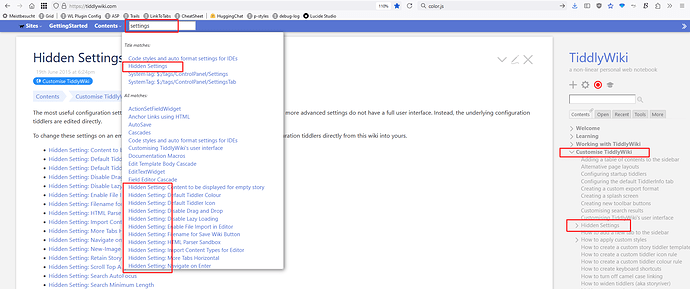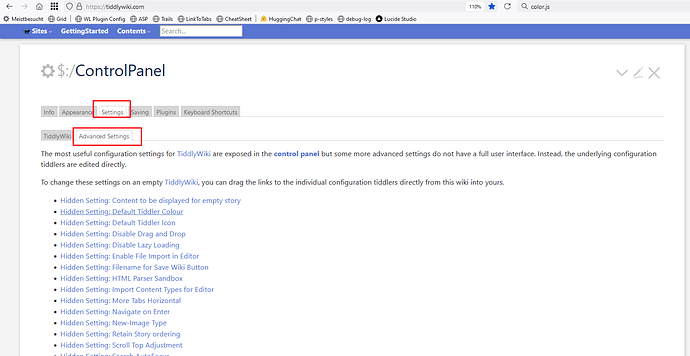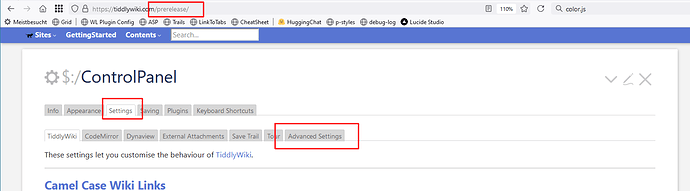Very much so. It sounds like a very good idea.
I suggest the following easy changes to the Hidden Settings tiddler:
- Add tag
$:/tags/ControlPanel/Settings - Add caption:
Advanced/Hidden Settings
The result will be that the Hidden Settings tiddler content will appear at the bottom of the $:/ControlPanel > Settings > TiddlyWiki tab, under the heading “Advanced/Hidden Settings”
I also notice that the title of Hidden Settings: Import Content Types for Editor is plural (“Hidden Settings:”), while all the other hidden settings titles are singular (“Hidden Setting:”). For consistency, this tiddler should probably be renamed to match the others.
-e
The main problem with the Hidden Settings is, that they have to be changed rarely. As Eric pointed out already. All of them are for advanced users with special usecases.
The whole ControlPanel basically is the TW settings area.
The ControlPanel → Settings tab is a bit “messy”. It contains the settings, that should have a UI. But they do not really fit into the other ControlPanel tabs.
From my point of view the caption should be changed to Miscellaneous.
I’ll have a closer look – But no promise
All settings in the control panel are translatable. So every setting added, also adds a significant portion of maintenance burden on the devs and translators.
So we need to focus on the “big picture”, which make “simple” changes quite more complex.
BTW the Hidden Settings: are not that hidden.
An experiment
This JSON contains a “wrapper” Advanced Settings tiddler that is tagged: $:/tags/ControlPanel/SettingsTab and transcludes the “Hidden Settings” tiddler.
That’s basically it. @jeremyruston – What do you think about that?
Advanced Settings.json (163 Bytes)
At the TW prerelease version it would look like this
I quite like it!
However, instead of creating a new $:/AdvancedSettings tiddler, how about just 2 small changes to the existing “Hidden Settings” tiddler:
- Add tag:
$:/tags/ControlPanel/SettingsTab - Add caption: “Advanced Settings”
The visible UI result is the same (a new tab under $:/ControlPanel > Settings), but without the extra tiddler that is essentially just an indirection with no other added value.
-e
You are right. There are several possibilities. That’s why I titled it “An experiement”
The advantage of the new tiddler will be, that it will be translatable without any side effects.
The problem of the caption is in the TOC. The “Hidden Setting” title will be changed to “Advanced Setting” – Which imo is not desirable.
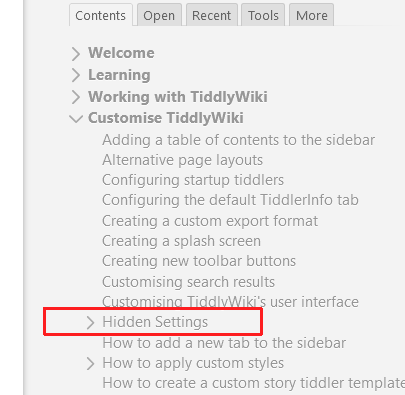
There is an other thing with Hidden Settings. They are only available at tiddlywiki.com
The new $:/AdvancedSettings tiddler would probably need a mechanism to detect if Hidden Settings is available and display it. If it is not available, it will need to create a link to tiddlywiki.com
I like the fact that it is changed in the TOC. To me, “Advanced Settings” just seems to communicate its purpose better.
Also, by adding the caption, it doesn’t change the actual “Hidden Settings” title, so that any external links to that tiddler (e.g, from Talk TiddlyWiki, or the old Google Group) will still work.
-e
This can be easily done using a $transclude widget with fallback content, like this:
<$transclude $tiddler="Hidden Settings">
For more information, see https://tiddlywiki.com/#Hidden%20Settings
</$transclude>
-e
I think we may be at risk of making things even more complicated than they need to be.
The reason that the “Hidden Settings” category exists was to give us a way both to avoid the core overhead of language strings and UI for rarely-used settings, and to keep the control panel UI manageable for end users.
It would be fairly straightforward to offer a barebones interface in control panel that displays all the settings as editable strings. Perhaps we should break $:/ControlPanel → Settings → TiddlyWiki into further sub-tabs. Of course, this is an area that really needs attention in any case.