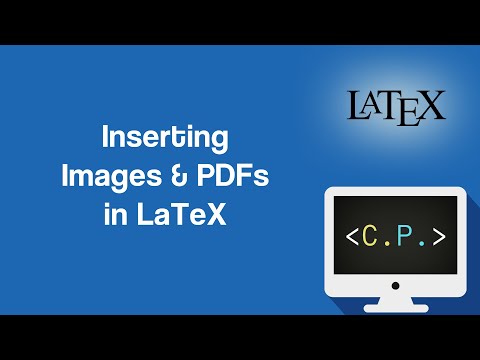I am working on building a digital archive of the paper-based archive of Central Street Gallery in Sydney. This was one of the first contemporary art spaces in Sydney in the 60’s and thus is an important organisation of that time that mentored many of today’s important artists.
You can seethe work in progress at Central Street Archive.
The advice I need is for the display of multi-page documents.
The example, from the archive, is the tiddler, Magazine: Contemporary Art Society, November 1974 (Central Street Archive)
This is a 240MB document, obviously too large to display as is, the download time is prohibitive.
So I am thinking about a way to paginate the document and provide simple access to the pages. I have already split the large document into 21 single-page documents of about 30MB each.
I know I could have a sequence of tiddlers, one for each page but I am hoping I can provide a ‘page turning’ facility.
I already use a PageTurner tiddler which some knowledgeable person from this group provided me some time ago, to browse through the items. You can see this in action through the << and >> icons on each page. This is implemented using the ViewTemplate facility,
I am looking for suggestions on how to implement this second page turning facility. I have tried using a duplicate of the PageTurner facility but TW seems to get confused and when trying to turn a document page, TW displays the next item in the items list. I don’t know whether this is because of the SORT getting confused about sorting items and pages. If I can implement two such facilities, it is important that turning pages does not interfere with turrning through the items, and vice versa.
All advice/suggestions/guidance greatly appreciated.
bobj