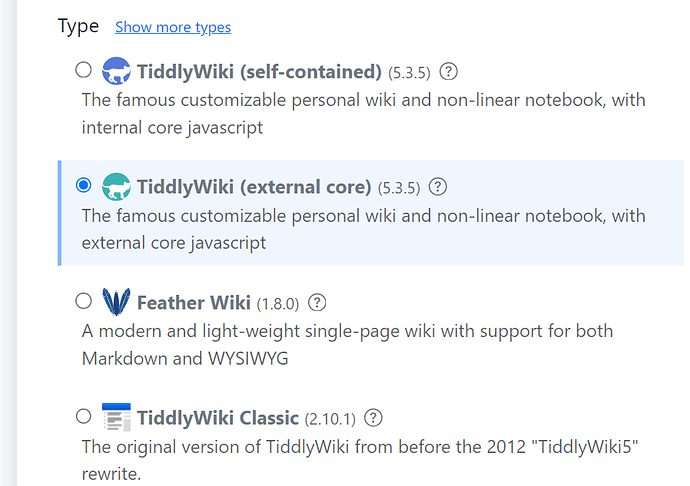made by cdruan’s external-js plugin. GitHub - cdruan/tw-external-js: TiddlyWiki plugin for externalizing TW core and plugins
WARNING: Plugin for cdruan WARNING This plugin is intended for users with relevant knowledge only.
Loaded with two lines of html code tw2pdf and gatha two plug-ins.
Programmers can use this form to render data with tiddlywiki and its plugins.
after the next save those elements will be gone. So this hack html is only used to render data.
The purpose is just to publish a lightweight html file that is not editable.
If you save your own wiki content as a plugin. Then that html can remain unchanged.
If tiddlywiki supports this form of plugin in the future. Then tiddlyhost.com would save a lot of money.
<body class="tc-body">
<script class="tiddlywiki-tiddler-store" type="application/json">[
{"title":"GettingStarted","created":"20220119021412186","modified":"20220119023941669","tags":"","type":"text/vnd.tiddlywiki","text":"1\n","revision":"0","bag":"default"}
]</script><div id="storeArea" style="display:none;"></div>
<!--~~ Raw markup for the bottom of the body section ~~-->
<!--~~ Load external JavaScripts ~~-->
<!--~~ Load tw2pdf plugin ~~-->
<script src="e-tw2pdf.js" onerror="alert('Error: Cannot load myplugins-.js');"></script>
<!--~~ Load gatha plugin ~~-->
<script src="e-gatha.js" onerror="alert('Error: Cannot load myplugins-.js');"></script>
<script src="tiddlywikicore.js" onerror="alert('Error: Cannot load tiddlywikicore-.js');"></script>
</body>
Another method:
Open $:/core/templates/tiddlywiki5-external-js.html.
Add the following code in front of the code that loads tiddlywikicore.
This way, saving the file won’t cause the html file to get bigger.
<script src=“e-tw2pdf.js” onerror=“alert(‘Error: Cannot load myplugins-.js’);”></script>
<script src=“e-gatha.js” onerror=“alert(‘Error: Cannot load myplugins-.js’);”>/script>