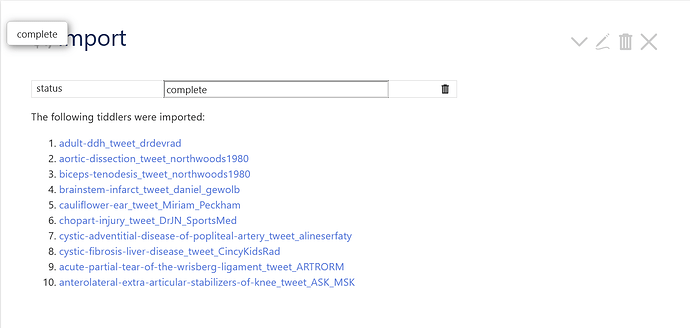In this share demo , I am creating a custom field editor. There is popup in the fieldvalue portion of the field editor inspired by this idea by @EricShulman
In the popup I want to list all the previously used fieldvalues for that particular fieldname. But popup is listing only one name in my testing. Also the popup is displayed much higher than the level of the fieldvalue.
If you are saving the values to use in a variable using the let widget, make sure you concatenate all values otherwise only the first is used.
<$let myvariable={{{ ..some filter....format:titlelist[]join[ ]] }}}
Try wrapping the input and the popup in a div with CSS position relative.
1 Like
Two other issues were persisting after the previous post.
- edit text widget losing focus - I got around this issue by using function instead of the let widget wrapping around the edit text widget.
- Pop up persist till I click somewhere (within or outside the popup). This becomes a problem when I want to edit another fieldvalue. It can be overcome by clicking somewhere and thereby closing the already open popup. I tried to fix it by deleting the
temptiddler for the pop up and also by using qualify macro as shown in this post. But it didn’t work.
How to fix this second issue ?