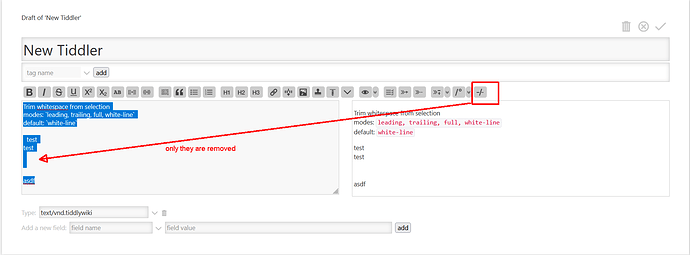Is there some way to avoid this very frequent occurrence? When I am editing tiddlers I often add what looks like a blank line but is in fact a “blank” line with some embedded white space. As a result, as I understand it, TiddlyWiki does not perform the WikiText parser mode transition that I expect.
For me this happens all the time. I am constantly editing tiddlers and, almost invariably, when intending to add a new block, end up separating them with “\n \n” - two newlines as required but with some intervening whitespace. I tend to not have the preview pane visible, although even when I do I have to manually remove the excess whitespace once I notice the preview does not match my intentions.
One solution might be that, as a tiddler is saved, all trailing whitespace is removed from lines. In Emacs I’ve used ws-butler for so long I never think about this; other IDEs have similar settings. Another possible solution would be a way to change TiddlyWiki’s definition of “blank line” as applied to tiddler content from ‘2 consecutive newlines’ to ‘newline any amount of whitespace newline’.
Is my use case that unique, do others not encounter this? Am I just missing some setting? Is there a common practical use for lines that appear to be blank to be treated as lines with content?
If I am alone, is there some something I can implement - maybe using the HookMechanism - to simply go through a tiddler as it is saved and replace any lines with whitespace only with an actually blank line? I am almost certain I have no use for them.