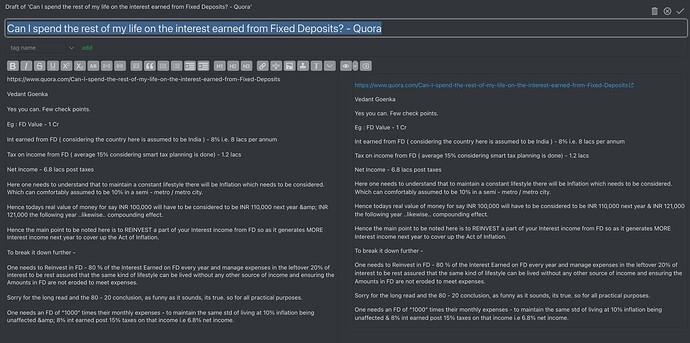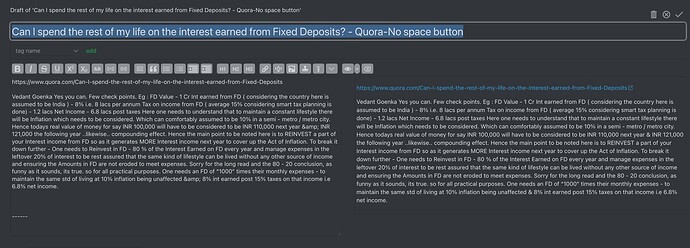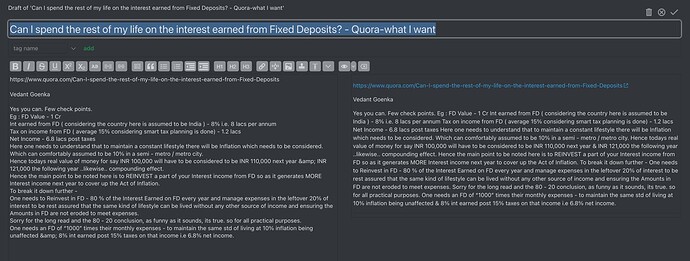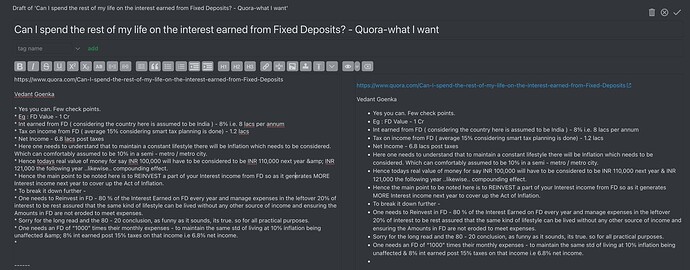@etardiff I was trying to use the no space editor toolbar button you shared in discord. I have a doubt.
Here is a tiddler I clipped using tiddlyclip
I wanted to remove the extra spaces between the lines and I tried using the no space button you shared.
The output looks like this.
But I want it to be like this.
Is it possible??