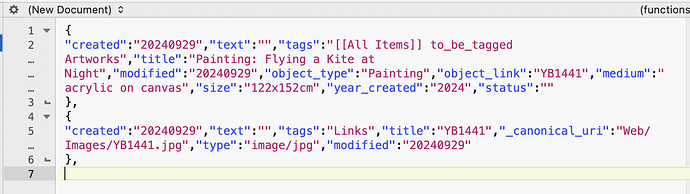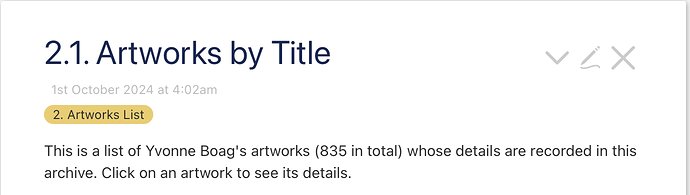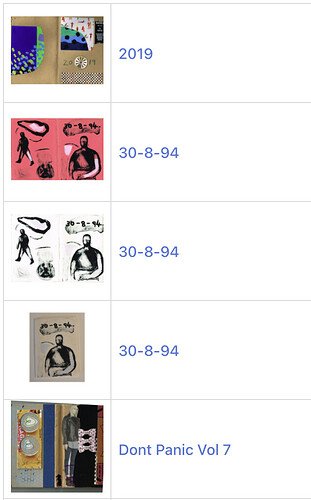Thanks everyone for their thoughts and offers of assistance with Filemaker. I have been a Filemaker developer for many years and so am easily able to generate unique titles and generate JSON. For your info, the database currently has a script that generates valid HTML files which I can simply upload to my web server to provide access to the artworks. I have created a companion JSON script.
I was curious to see how TW might do the job since my work with the Central Street Archive, which is also, essentially, a list of objects being accessed and displayed.
This exercise has highlighted how I can not just mimic the Filemaker/Central Street Archive structures as TW requires the title, usually a text string, to be unique and as we have seen it cannot be guaranteed. Prefixing by artwork type, painting, print, etc, makes more records unique but again it can not be guaranteed.
The Filemaker database has a unique key, a running number, generated by Filemaker and I use that, prefixed by “YB” as the asset number of any artwork/record. Each filemaker artwork record includes an image of the work alongside other attributes.
My current TW structure does not accommodate that as I generate a YBxxx record for the _canonical_uri record to point to the external image and then have a field on the actual data tiddler that references the YBxxx number so it can transclude the image when the data tiddler is displayed. This is how the Central Street Archive works.
I am now going to revisit my TW structure and explore merging the two tiddlers for each artwork and specify each artwork tiddler of type Image/jpg with a _canonical_uri field and use the asset number to, hopefully, show the image at tiddler display time. I am trying to avoid having the images inside the wiki as there will be over 1000 of them at present with the number growing.
I understand that by using _canonical_uri to reference image files, these can not be resized on display. Is that still correct for the current TW version?
If so, then I am going to work out how to have a field in the artwork tiddler that allows the viewtempate to display the image at different sizes in different contexts (ie. thumbnail, full size, etc)
So, much more work to be done and I am sure many more requests for assistance.
bobj