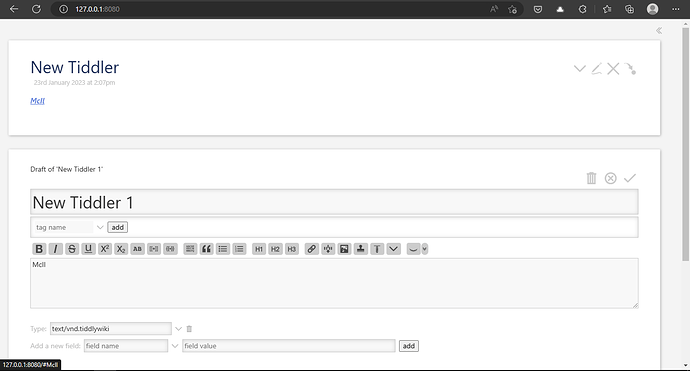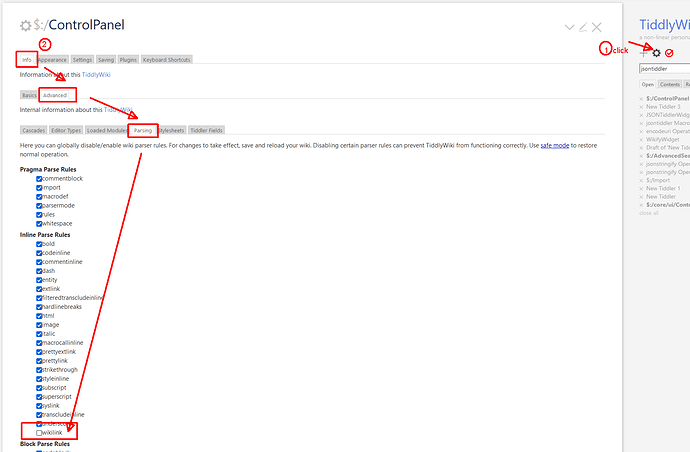Do you have camelCase turned on in the settings tab of the Control Panel?
That could be the cause, though with only the first letter being capitalized, I’m not 100% sure.
when in doubt, you can place a ~ in front of it to prevent that behavior. i.e. ~McIl
Edit: just tested this in a fresh TW, I’m not seeing that behavior, are you using any plugins with your TiddlyWiki?
Edit 2: Ah, wait- I believe you are using a capitalized i, which is triggering the camelCase setting, I mistook it for another L. my previous comments should allow you to remove this feature.
The location of the setting for camelCase is $:/ControlPanel > Settings > Camel Case Wiki Links and uncheck the checkbox. Just save and reload and the feature will be turned off.
Hope that helps!